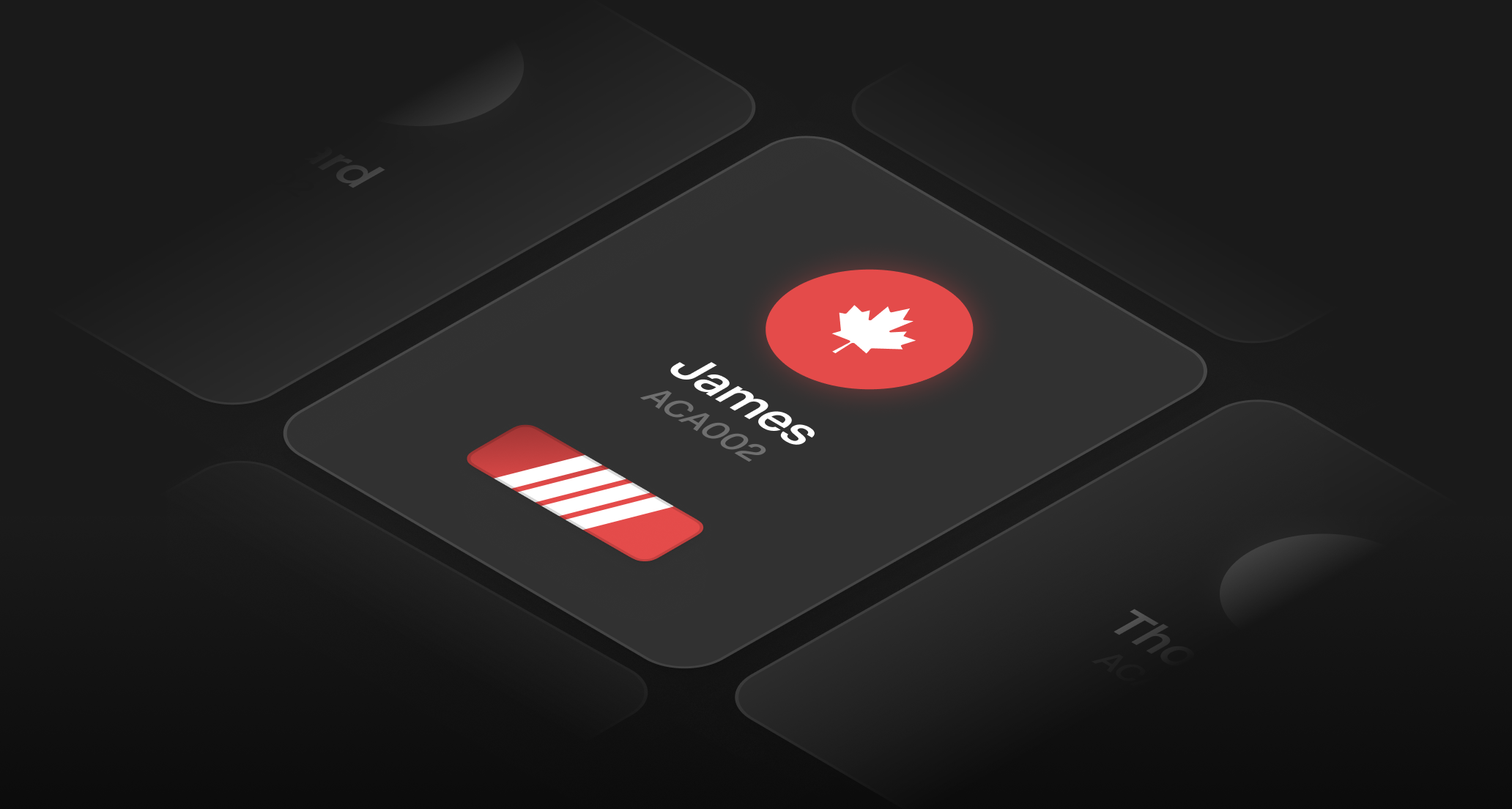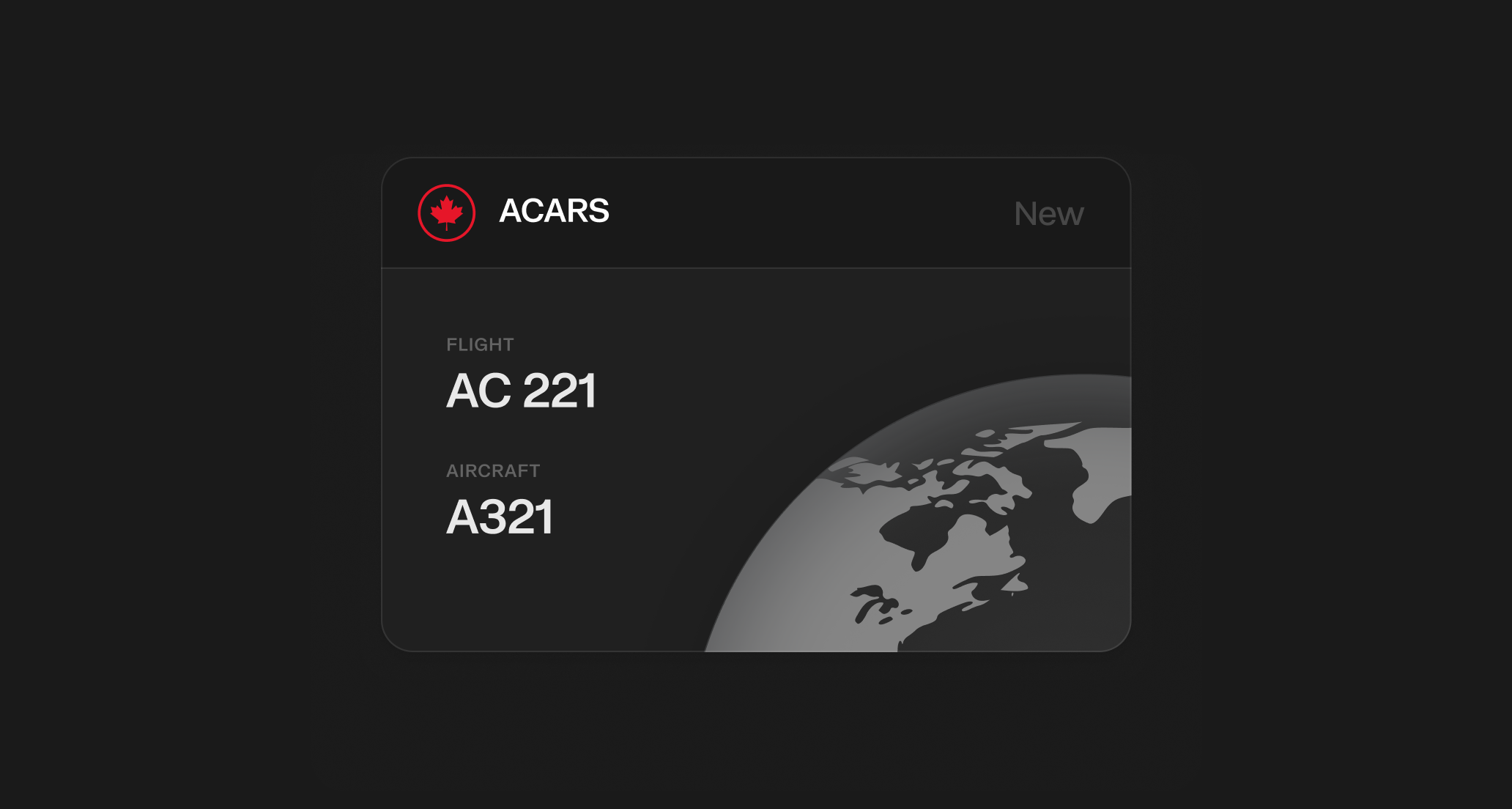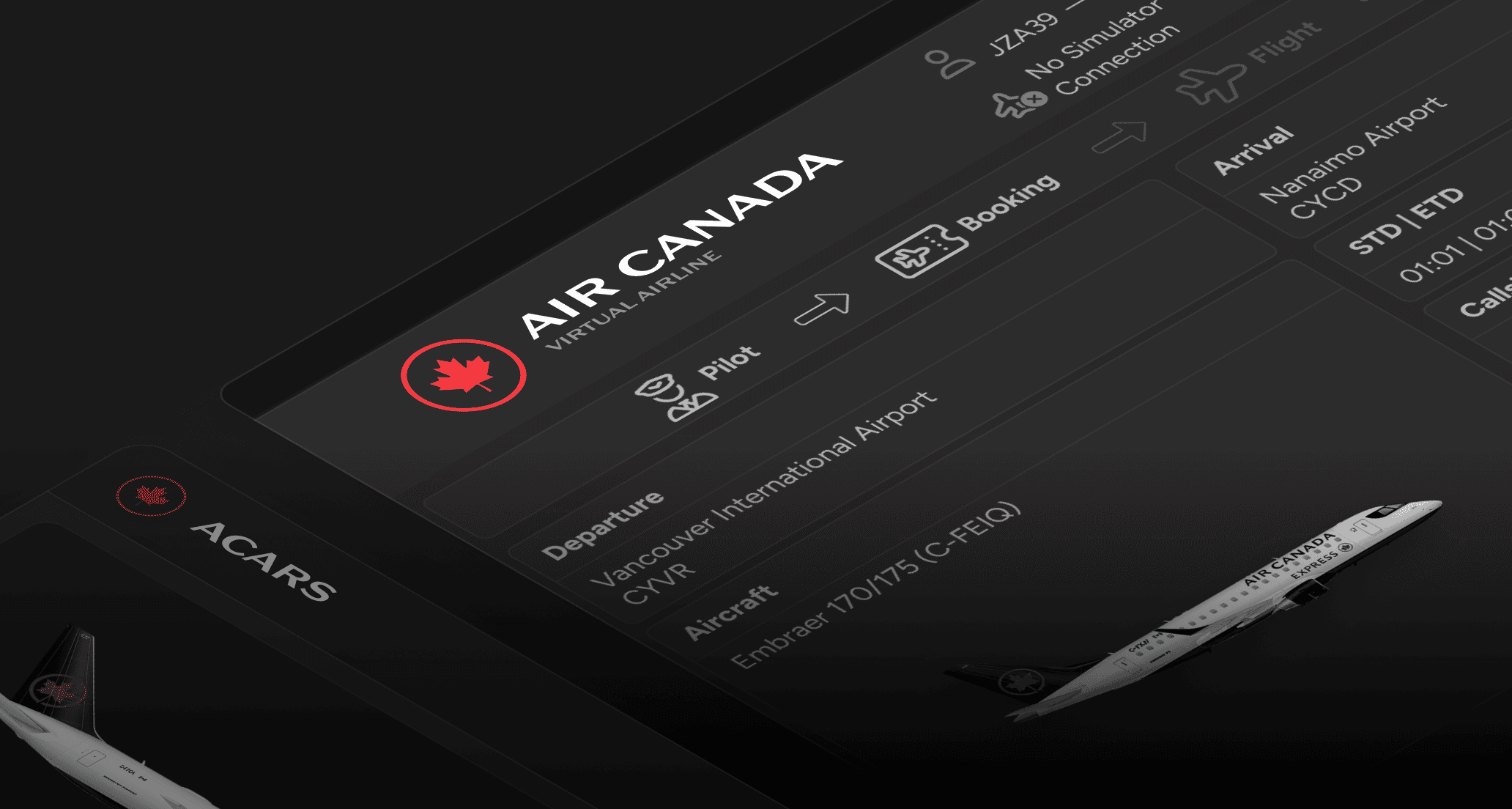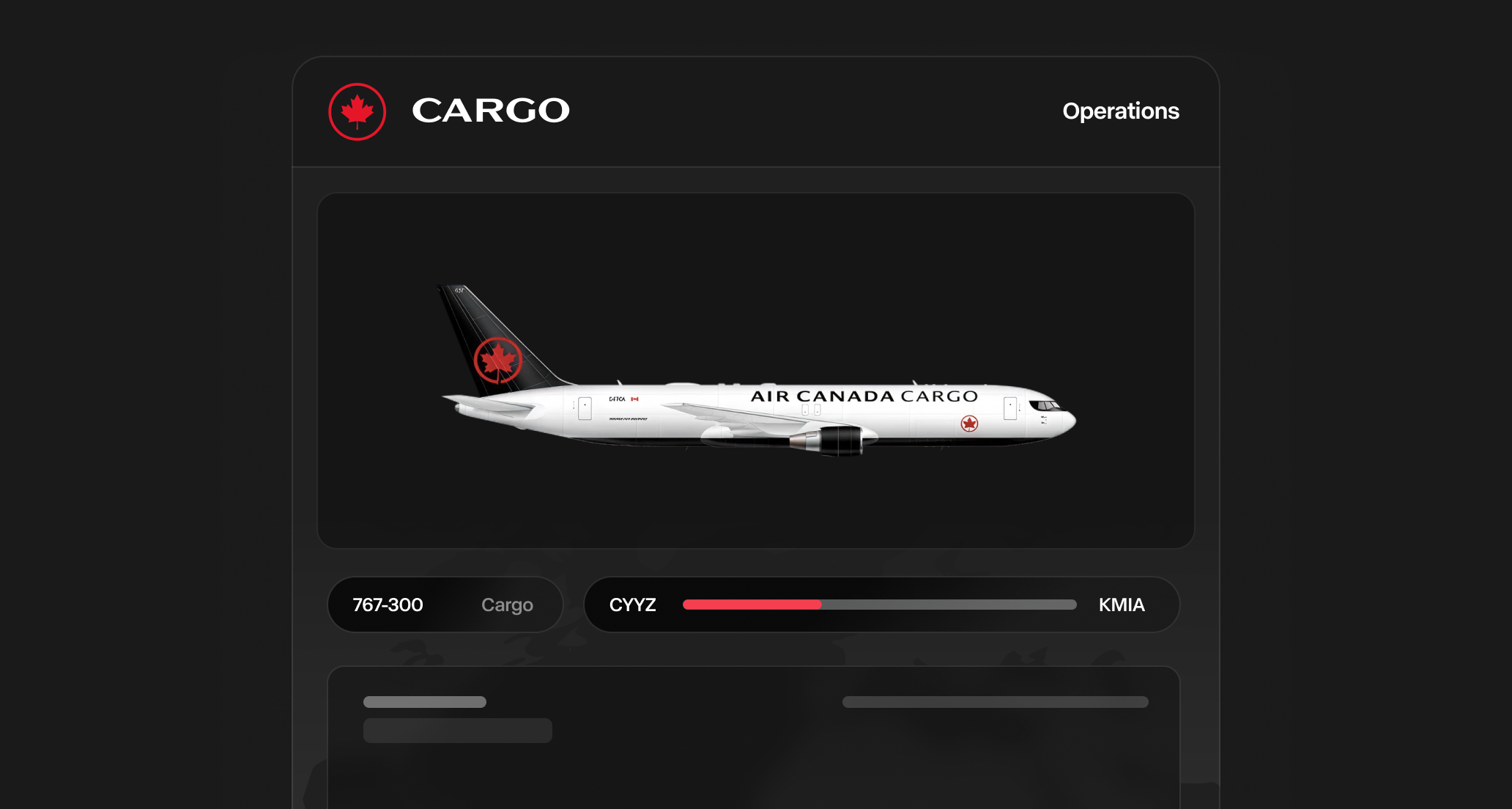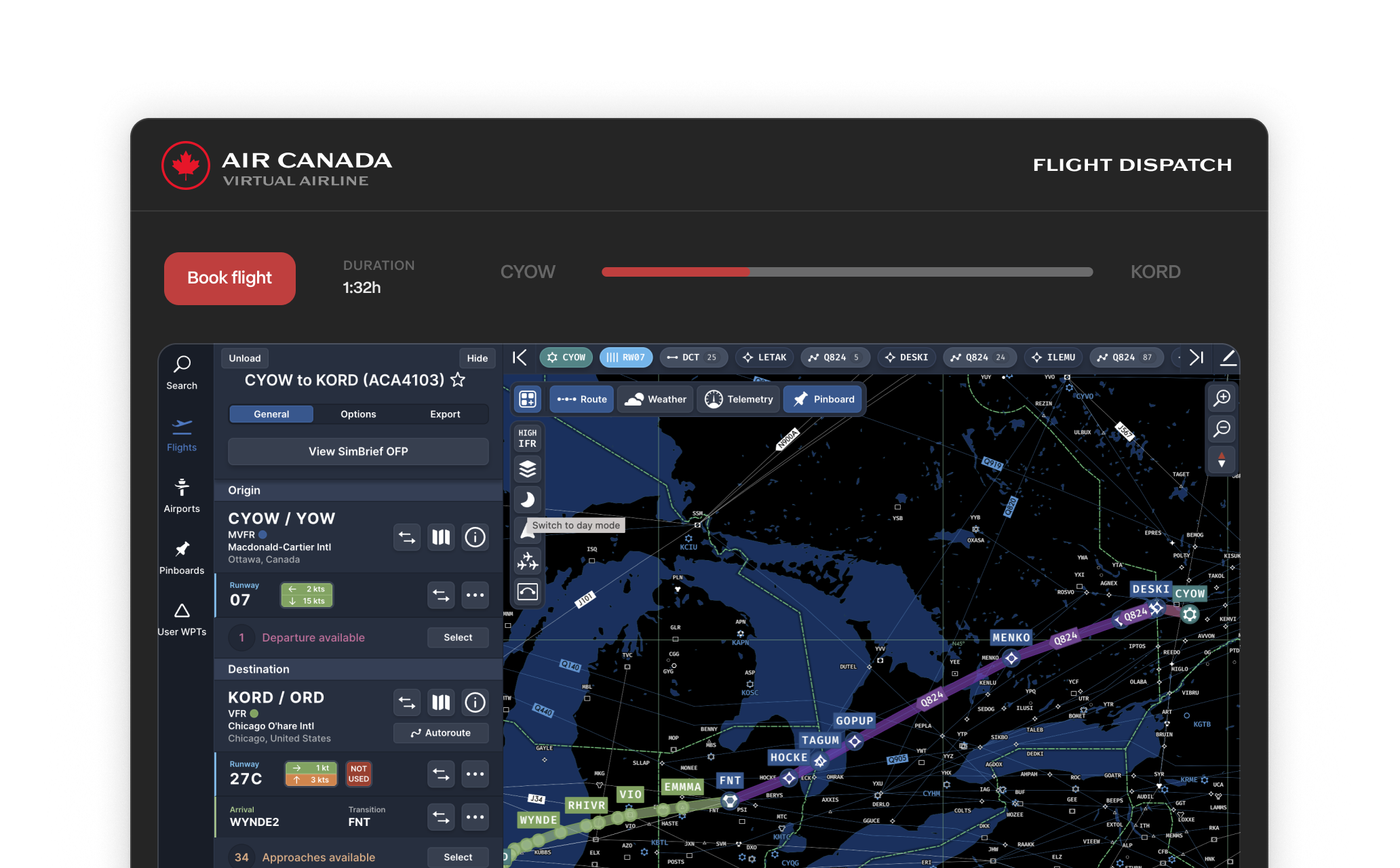Introducing Pilot ID
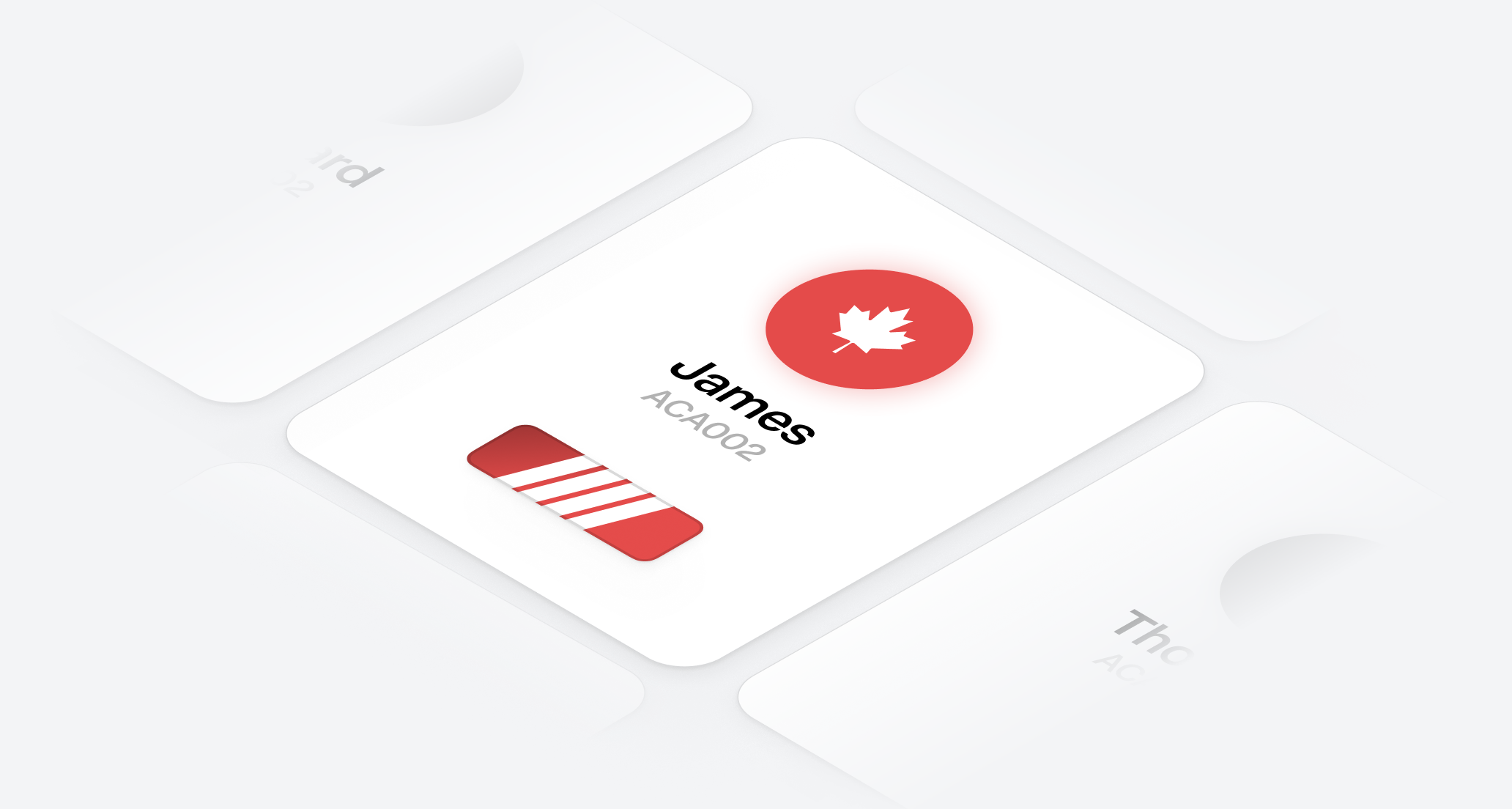
What is Pilot ID?
Pilot ID serves as your single identity, linking your existing vAMSYS (Pilot Portal) account with custom pilot tools and upcoming features. Your current Pilot Portal account remains fully operational for flight operations, PIREPs, and core airline management functions.Upcoming features
Registration enables access to new capabilities we’re developing:- Rewards program: Earn and track rewards for operational excellence and participation
- Weekly job suggestions: Receive personalized flight assignments based on your preferences
- AI-based dispatcher tool: Access intelligent flight planning and dispatch assistance
- Enhanced portal features: Additional systems and tools currently in development
Timeline
- 19 DEC 2025: Registration portal opens
- 10 JAN 2026: Registration becomes mandatory for all new pilots
- 17 JAN 2026: Pilots who have not completed registration may experience limited access to new portal features
Airbus A340-300 Now Available
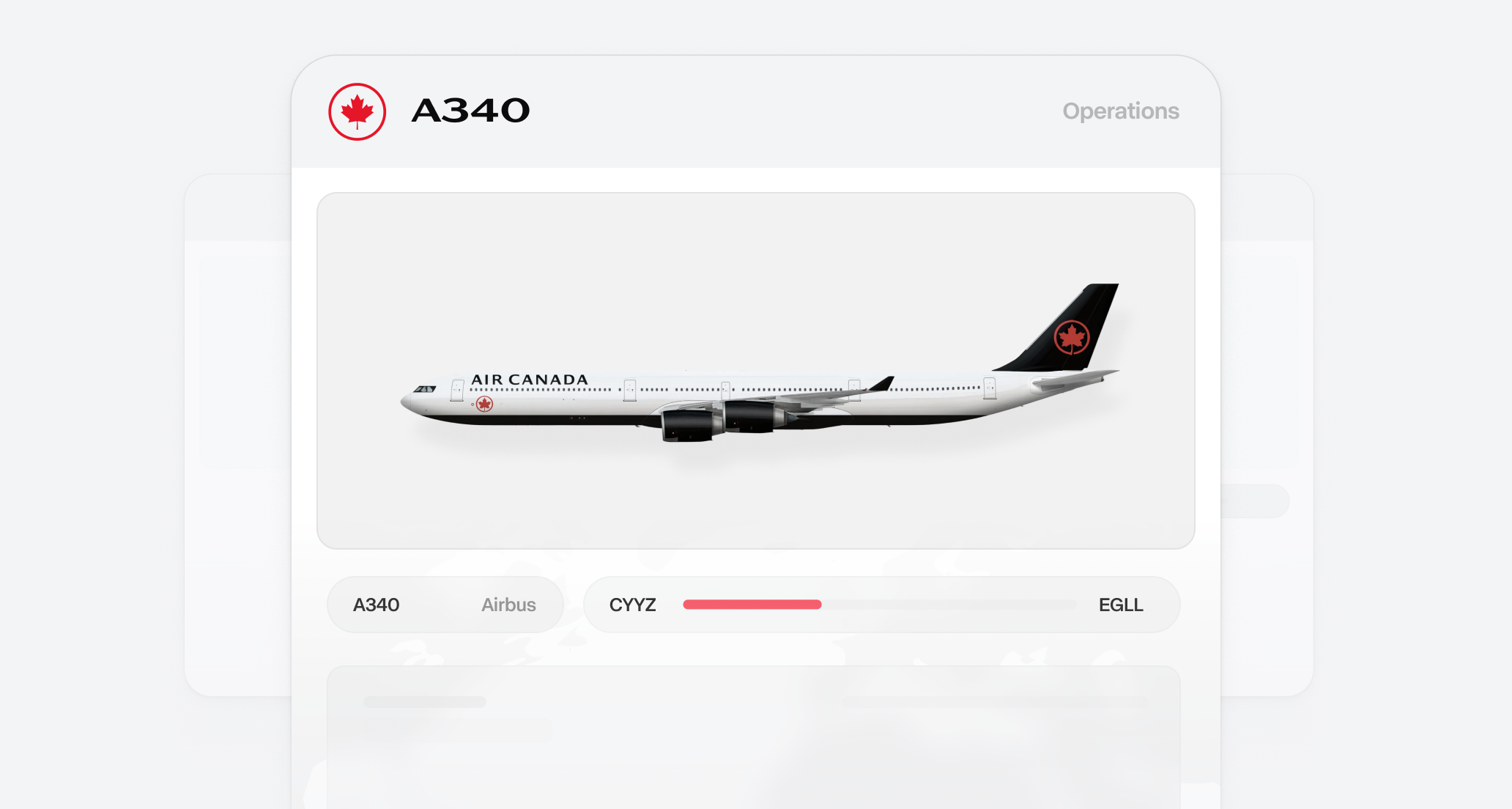
New Aircraft Addition
- The Airbus A340-300 is now available as a fictional aircraft in the Virtual Air Canada fleet
- Designed specifically for international and extended long-haul routes, as well as select domestic routes
- Available for booking through the Pilot Portal with dedicated SimBrief profiles
Aircraft Features
- Classic Quadjet Operations: Experience the unique four-engine widebody flying experience
- Route Compatibility: Fly the A340-300 on all extended long-haul international routes and select domestic heavy routes
- SimBrief Integration: New aircraft profiles available for flight planning
- Fleet Options: Additional aircraft choice for long-haul and domestic widebody operations
Important Notes
- This is a fictional aircraft addition and is completely optional to fly
- Only Air Canada themed liveries are accepted for this aircraft
- Ensure proper fuel calculations when operating this aircraft type
- Report any booking issues through Discord or email support
Routes 2.0
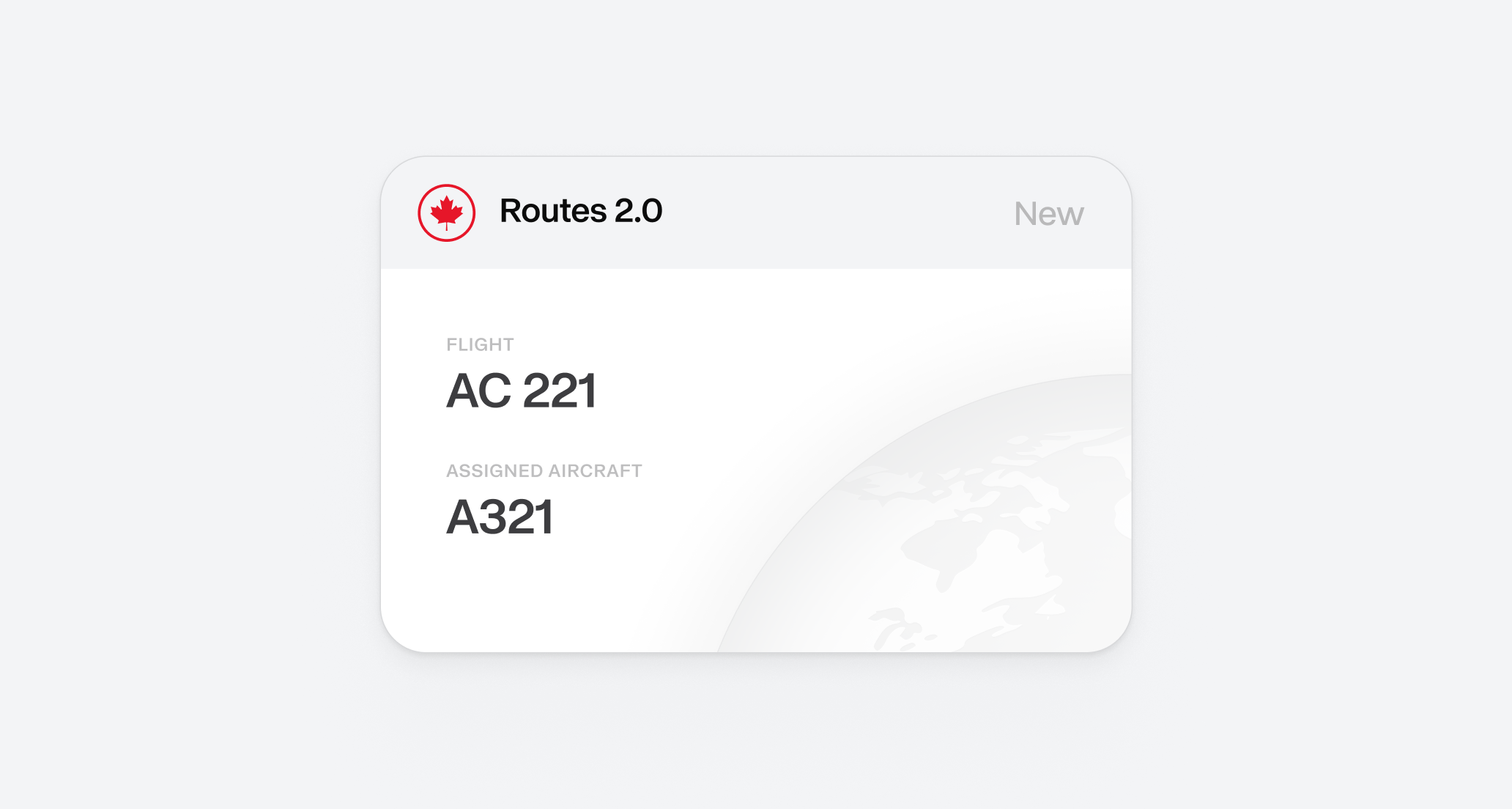
Changelog
- New: The Remarks section now features suggested aircraft that match those flown by ACA. With our flexible fleet model, you can usually fly additional aircraft on these routes.
- Improved: Fleet assignment to routes is more realistic, but at the same time keeps the flexible route system.
- Fixed: Resolved an issue where some routes were missing the correct aircraft because fleet auto-assignment overwrote them.
- Fixed: Missing routes have been added, all routes should now be populated. However, FlightRadar24 and FlightAware don’t always have scheduled routes available. To address this, we’ve imported routes from ACA’s official schedules. When you search for these routes in any of these providers, it may take some time for them to appear.
- Improved: Over 1,300 routes were replaced and updated.
- Sunset: We’ve removed terminal and gate remarks for now, as they weren’t providing reliable information.
What’s coming next
We’re looking to add the new A340-300 to the fictional fleet soon.Now Available! Learn more- JZA and ROU routes update: This is coming soon as well, as we’re launching the new Routes Engine for ACA first.
Known issues
- Some routes show duplicate flights. We’re working to fix this soon.
- Suggested aircraft remark field might show the same type twice. Example A320 and 320.
How are fleets assigned to routes?
Learn more about our flexible fleet approach in fleet assignments documentation.ACARS 2.0: Major Update Available
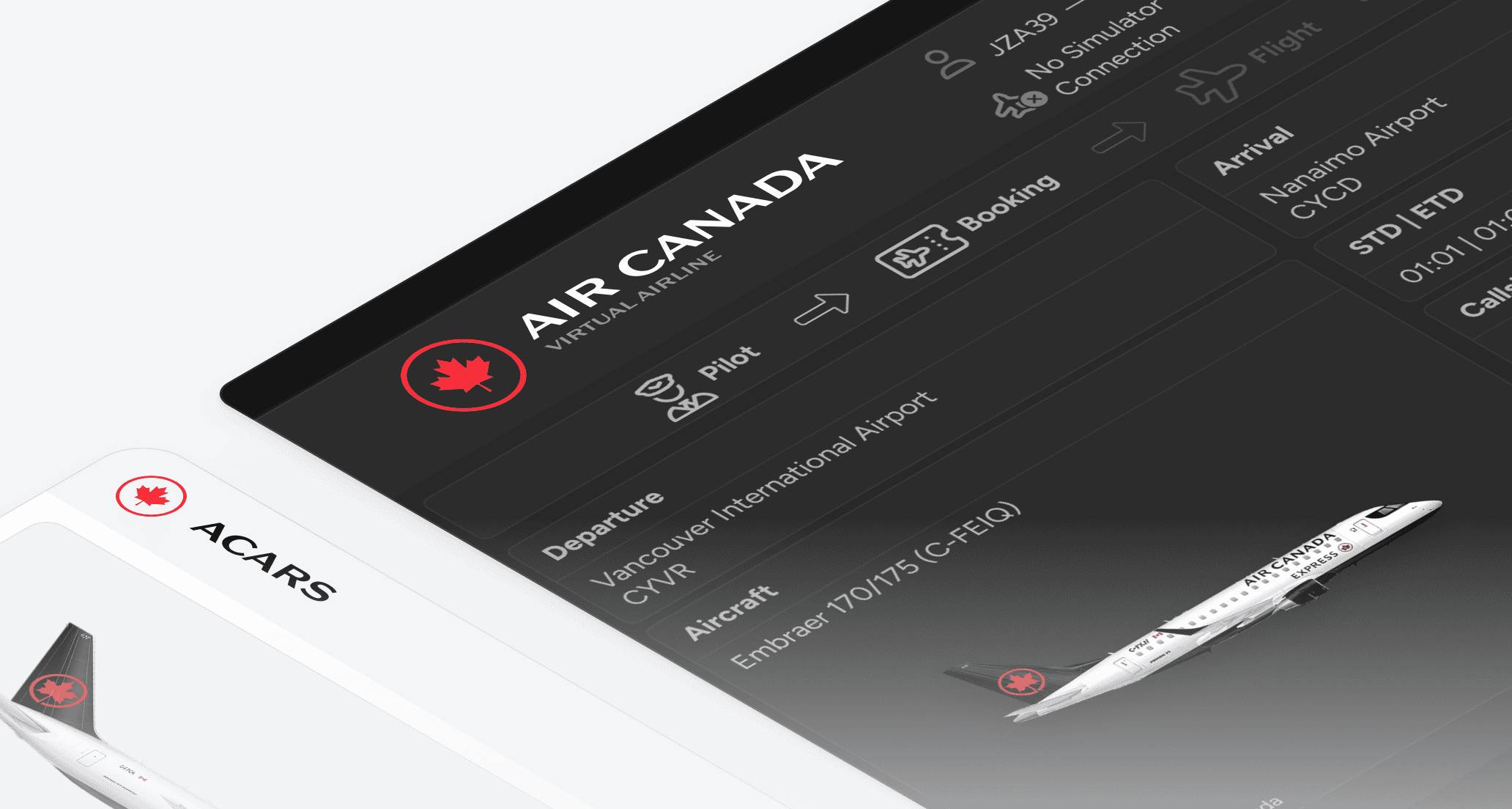
Update Required: Please update your Pegasus ACARS client as soon as possible to ensure continued compatibility and access to new features. Download now
Key Improvements
- Improved Layout: Redesigned interface
- Flap Detection: Accurate flap value names for most aircraft (e.g., Flaps value of 2 will display as “Flaps 15”)
- Enhanced FSUIPC Stability: Improved interface with FSUIPC for more stable and error-resistant connections
- MSFS 2024 Support: Full livery detection support for Microsoft Flight Simulator 2024
- Landing Rate G-Force: Now records and detects G-force on landing, sampled at 40Hz for precise measurements. We are going to update the points system soon to reflect this new feature.
- Improved Landing Detection: Better runway turnoff and taxi start detection after landing
- Expanded Landing Summary: More detailed landing summary messages
- Cabin Sounds: You can now customize cabin sounds within the ACARS client
ACARS v1 Sunset
- After this date, it will be impossible to log in to Pegasus v1
- All in-progress flights being done with Pegasus v1 will be lost
- Please ensure you update to Pegasus v2 before this date to avoid any disruption to your operations
Windows Users
- You must install the latest compatible version of FSUIPC for your simulator (free version is sufficient)
- If you use X-Plane, no additional downloads are needed—Pegasus connects via UDP
- Important: Pegasus, FSUIPC, and your simulator should not be run in Admin mode unless absolutely necessary
- If admin mode is required, all three components must be run as Admin (Pegasus, FSUIPC, and the simulator)
- If Pegasus cannot detect your FSUIPC, ensure FSUIPC/Simulator is not running as admin
macOS / Linux Users
- You must install the latest version of .NET Runtime 9 before running Pegasus
- Failure to install .NET Runtime will result in Pegasus not launching
- Linux Users: You may need to
chmod +xthe downloaded AppImage to make it executable
Airbus A350-900 Now Available
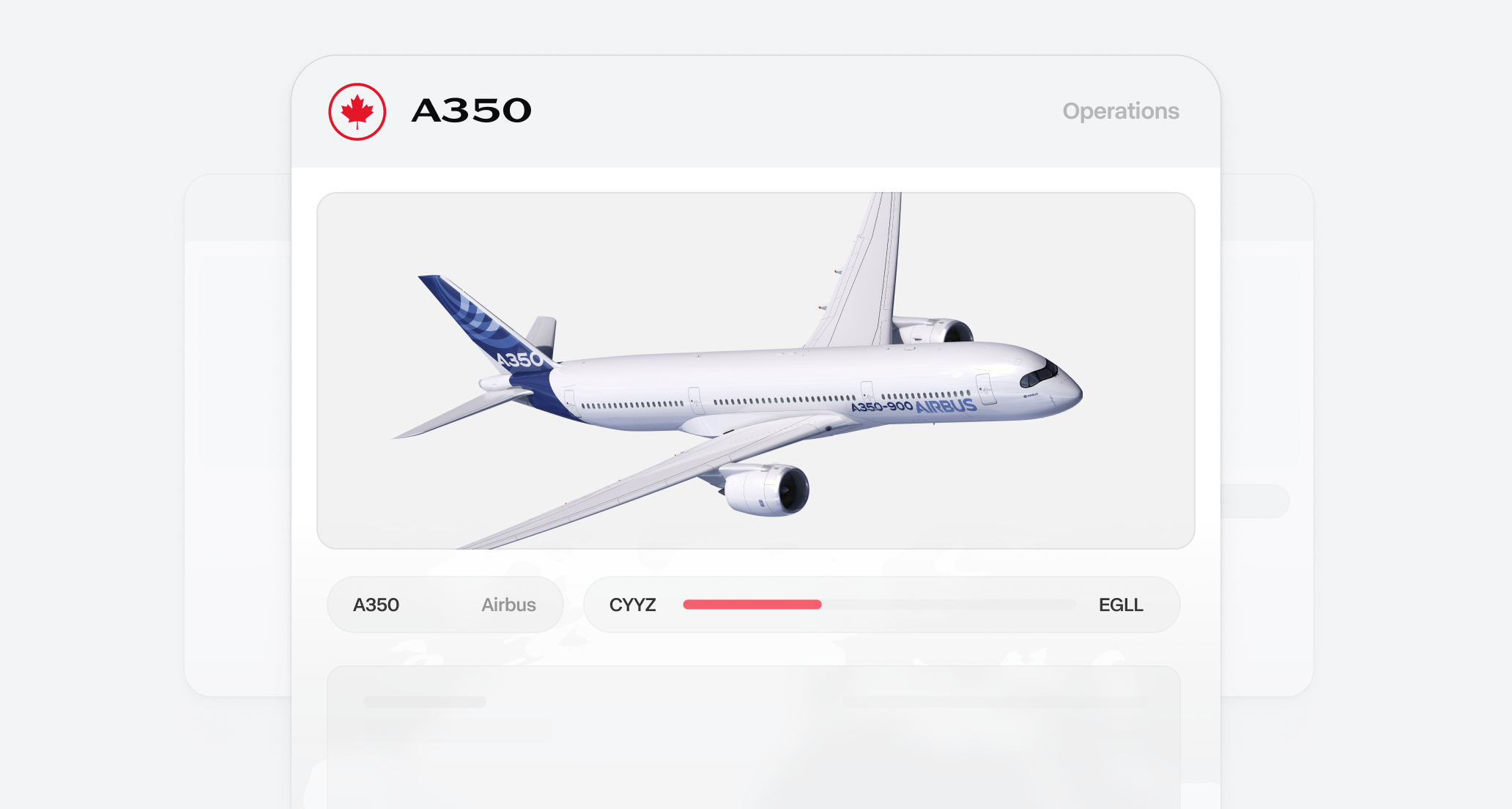
New Aircraft Addition
- The Airbus A350-900 is now available as a fictional aircraft in the Virtual Air Canada fleet
- Designed specifically for international and extended long-haul routes
- Available for booking through the Pilot Portal with dedicated SimBrief profiles
Aircraft Features
- Route Compatibility: Fly the A350-900 on all extended long-haul international routes
- SimBrief Integration: New aircraft profiles available for flight planning
- Fleet Options: Additional aircraft choice for long-haul operations
Important Notes
- This is a fictional aircraft addition and is completely optional to fly
- Only Air Canada themed liveries are accepted for this aircraft
- Ensure proper fuel calculations when operating this aircraft type
- Report any booking issues through Discord or email support
Virtual Air Canada Cargo Routes
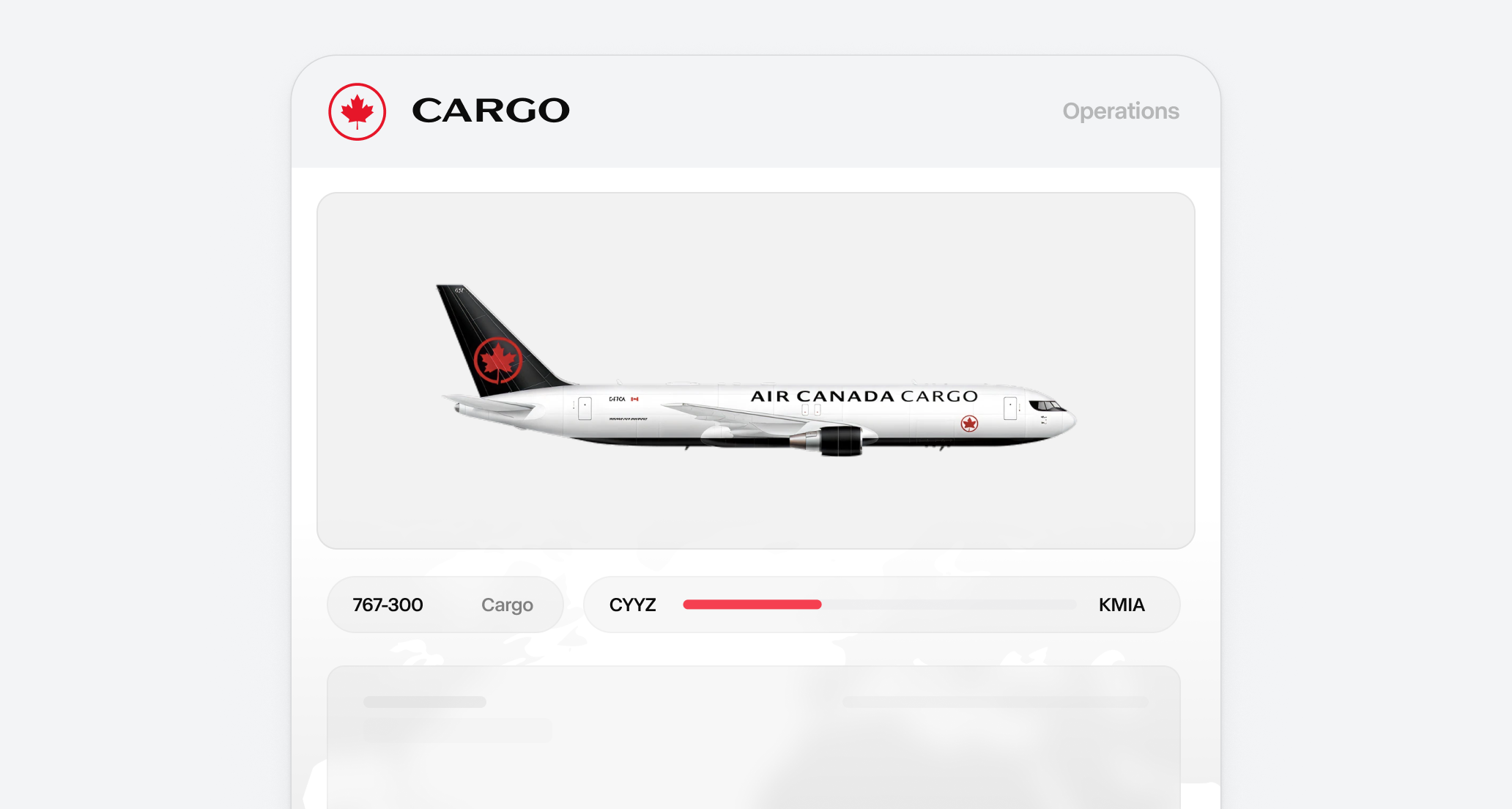
New Cargo Operations Available
- Virtual Air Canada Cargo routes are now available for booking through the Pilot Portal
- Fly dedicated freight missions using our Boeing 767-300 Cargo fleet
- Fictional cargo additions include Airbus A300 Cargo and Boeing 777F Cargo aircraft
Fleet and Aircraft
- Boeing 767-300 Cargo: Primary aircraft based on Air Canada’s actual cargo fleet
- Airbus A300 Cargo: Fictional addition for medium-haul cargo operations
- Boeing 777F Cargo: Fictional addition for long-haul cargo operations
Beta Status
- Cargo routes are currently in beta testing phase
- Some scheduling inconsistencies may occur as we continue system improvements
- Report any issues in our Discord server to help us enhance the cargo operations experience
Pilot Hub App Update
Performance Improvements
- Minor performance updates to enhance app responsiveness and stability
- Optimized loading times for better user experience
Automatic Updates
- The app now regularly checks for updates automatically
- Users will be notified when new versions are available
- Ensures you always have the latest features and improvements
Events & Activities

Beta Test: Try Out Roster Schedules and Earn Extra Points
- Test period runs through June 16
- Earn 500 bonus points for completing your roster
June Focus Airport: Start Flying Today
- The focus airport will be open until June 30
- Earn unique award when completing at least one flight
- Fly exclusive Jetz flights from that airport
- Earn +100 points per flight when flying to and from that airport
Pilot Portal Updates
These updates will be available starting May 29, at 13:00 UTC.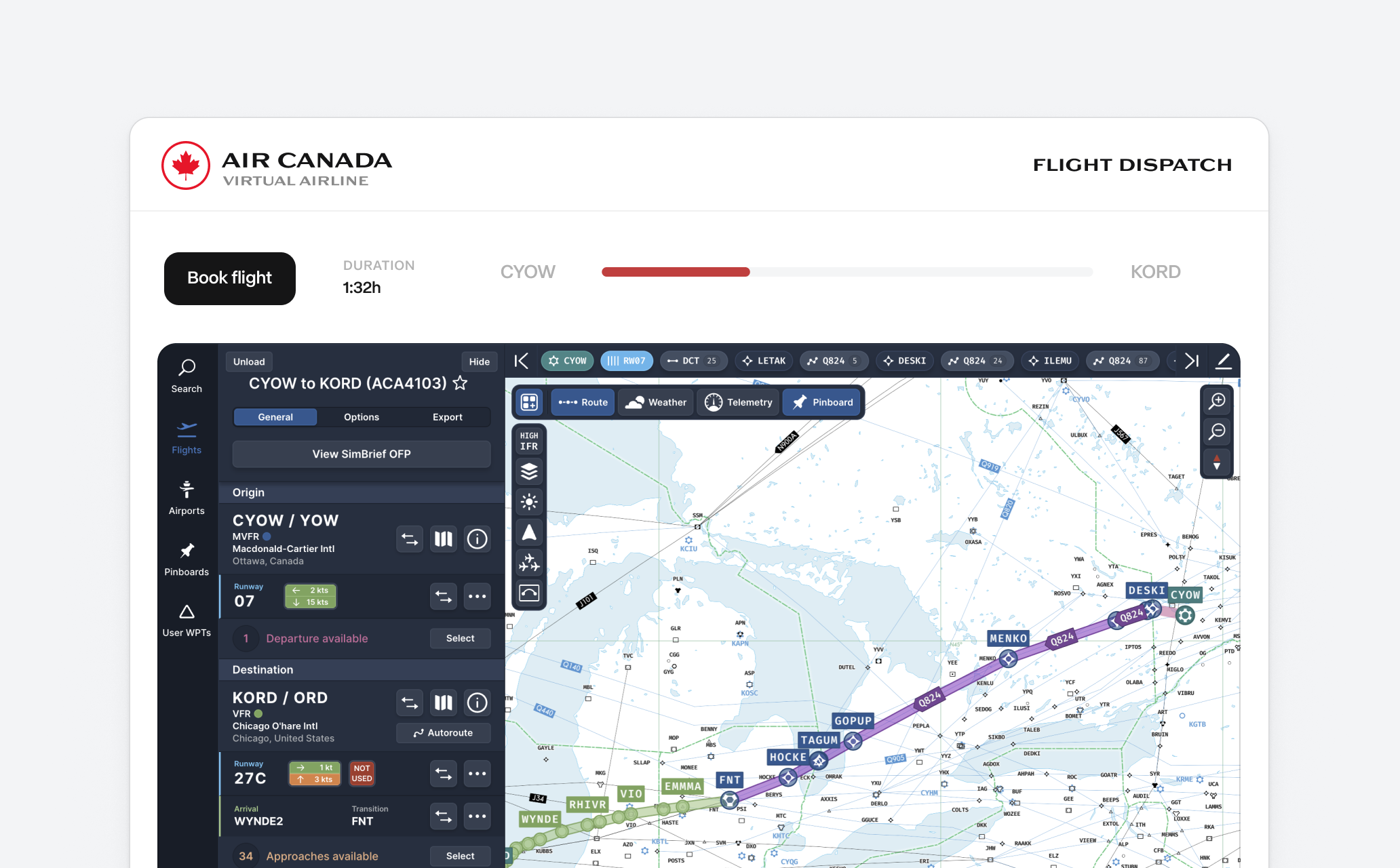
New Features
- Improved SimBrief integration: You can now link your SimBrief account to your vAYSIM profile and have a better flight booking experience. This is a mandatory requirement if you’re booking flights via SimBrief. View our getting-started guide
- Monthly focus airports: We’ve added a focus airports that allow earning extra points and awards when flying to and from the focus airport. See this month’s airport in the Pilot Portal.
- Rosters (coming soon): We are looking to soon add rosters to the Pilot Portal that will provide realistic and engaging flight schedules from our main hubs. This feature is perfect if you want your entire day pre-planned by the dispatcher.
- Route operation days: Flights now have operating days, which you can see on the booking page. You don’t need to fly these routes exactly on the specified days—you can adjust your sim start and end dates and times to match them. Since we’re enriching over 900+ flights, we’re still testing this feature, so some schedules might not be perfectly accurate.
- SimBrief profiles: You can now select your airframe profile on the booking page after setting up your SimBrief integration in Account Settings.
- OFP in the booking page: The booking page now includes the full OFP, allowing you to prepare for your flight without leaving the Pilot Portal.
Performance Data Integration
You can now view detailed information about:- Runway conditions and wind components for departure and arrival
- Performance parameters including V-speeds, flap settings, and de-rate options
- Comprehensive fuel calculations including block, trip, contingency, and reserve fuel
- Weight data including ZFW, TOW, and landing weights
- Detailed flight specifications including cruise speed, altitude, and estimated times
Behind the Scenes
Instead of news, we want to share how we’re crafting tools and experiences to enhance your flight journey. Let’s take a peek behind the scenes. Bonus: Check out what’s on the roadmap for our pilots.Our Workflow
- Creating flight routes: Our custom-built software pulls real-life flight schedules from multiple APIs into our operational database. This tool consolidates all the data and passes it to enrichment.
- Enriching routes: After the initial import, we use specialized tools to enhance the data with historical flight information, including altitudes, call signs, and terminals. Not all the data is available in a single source so we try to have as best historical flight data as possible.
- Cleanup: We run multiple data cleanup tools after importing new routes to ensure accuracy. For instance, we compare flight distances against a reference API that contains average route distances between departure and arrival airports.
- Publishing changes: After the data is properly processed, we upload it to our Pilot Portal. We use a custom-built comparison tool to check the new database against the existing one, filtering out potential issues that may arise from changes in both production and staging environments.
Future Plans
We are looking to add more publicly available tools for pilots soon. Here are some of our roadmap items:- Experimental - AI Routes: We are testing an experimental and optional routing feature. Since Air Canada only flies to certain destinations, routes are currently limited to their network. However, we are developing AI-based routing that expands beyond Air Canada’s realistic routes and imagines potential expansion. Pilots can filter these expanded routes in the Pilot Portal for greater variety. This will be a completely optional feature and pilots can still fly the regular routes.
- In-sim ACARS Integration: Integration with Fenix and FlyByWire aircraft. Currently, ACARS is limited to flight tracking and PIREP reporting. We plan to add a tool that incorporates operations information into the aircraft’s ACARS and CPDLC systems. This AI-powered service will enhance the realism of offline flying.
Pilot Hub: A New Desktop App for Flight Booking
We’re excited to announce that our updated desktop app is now available for booking flights across all platforms. It offers the same Pilot Portal experience as our web version, but as a standalone app, you can install and access it anytime. Don’t worry—you can still use the browser version if you prefer.Features
- Book flights
- View routes
- Manage pilot profile
- Access docs, including getting started guides and AOPs
- Keep track of NOTAMs