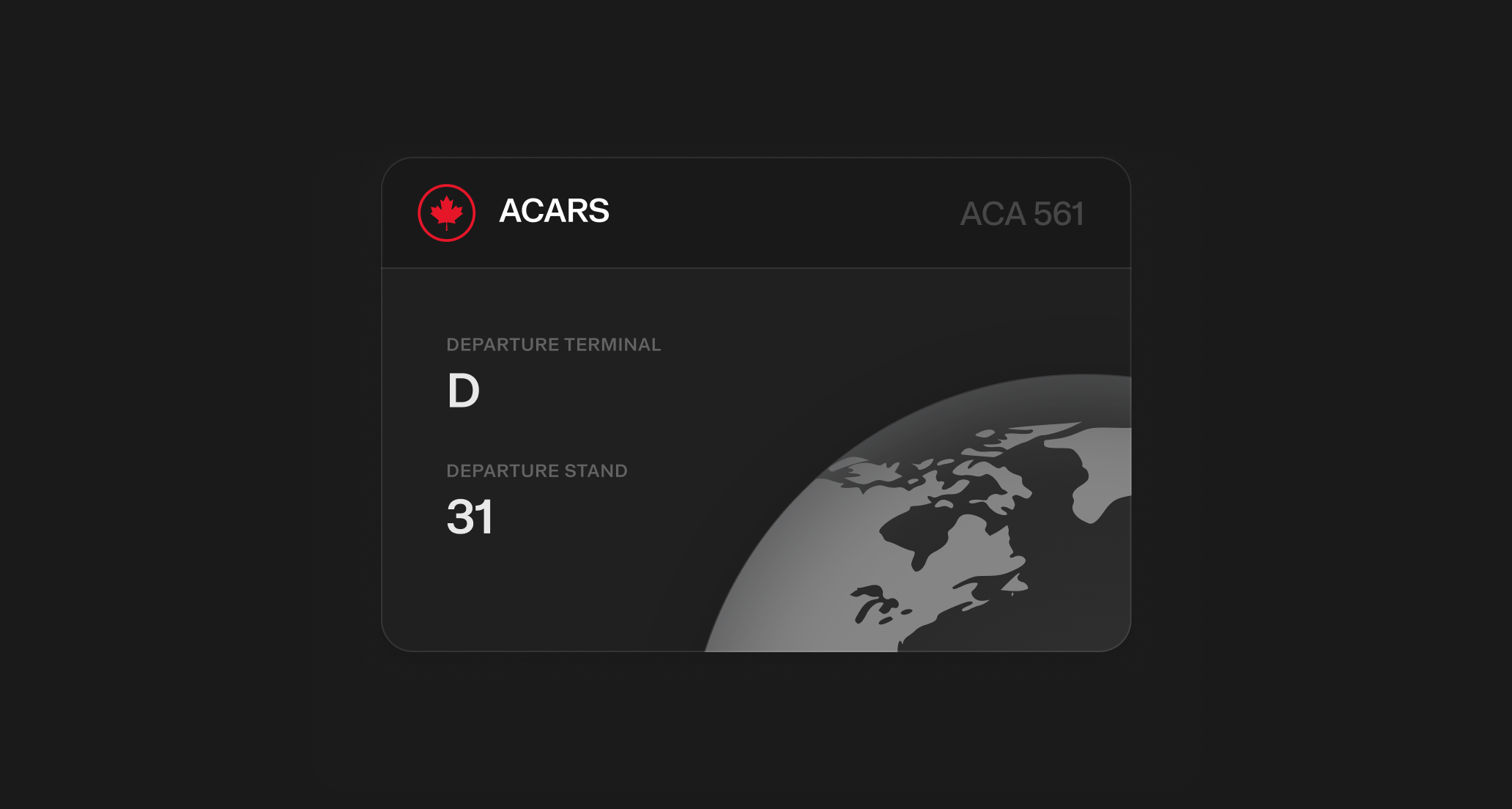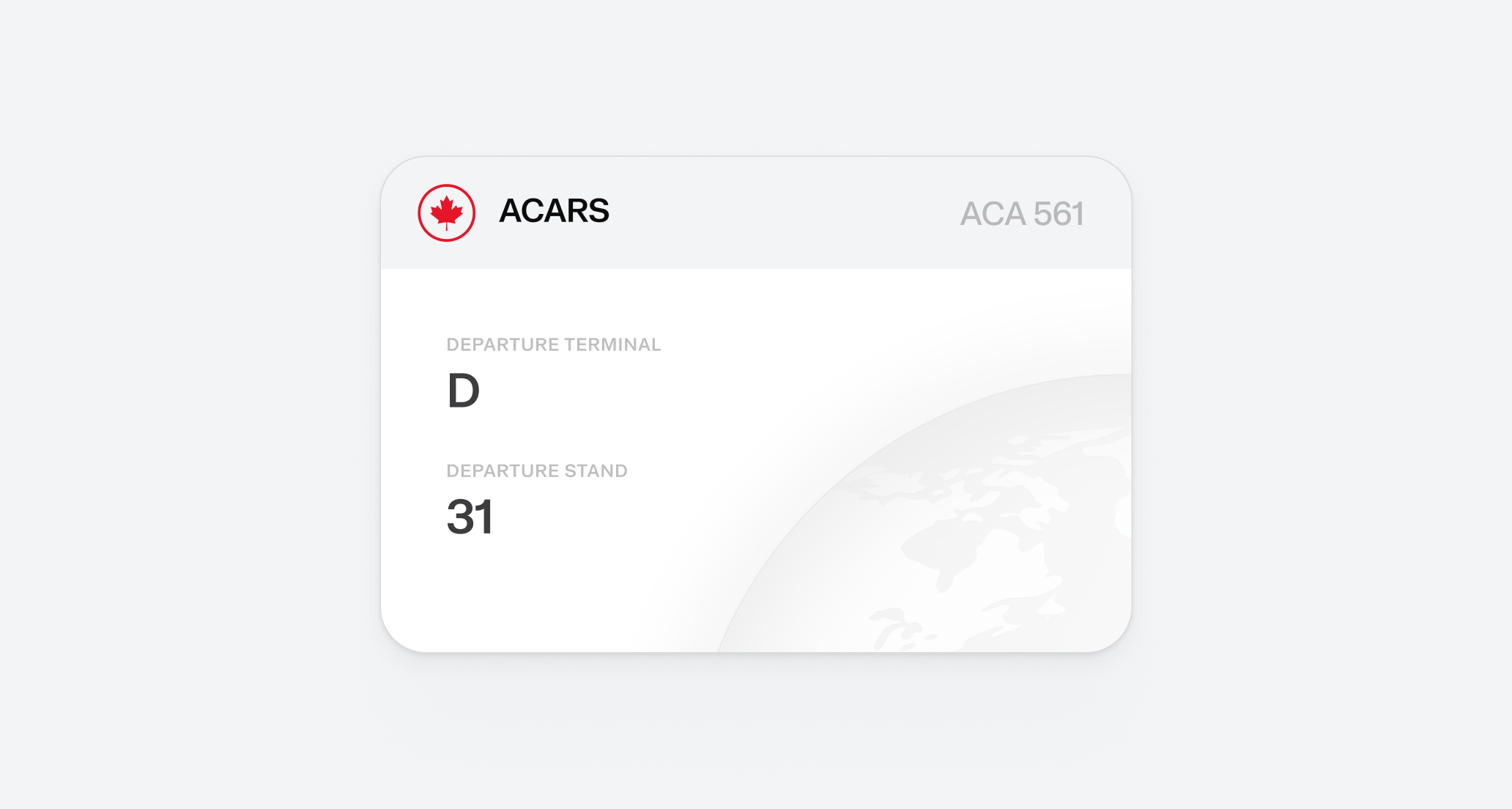
Time Acceleration
While time acceleration is permitted in certain circumstances, we encourage pilots to fly as realistically as possible for the best experience.
When Time Acceleration is Allowed
When Time Acceleration is Allowed
Time acceleration may be used during:
- Cruise phase only - Once you’ve reached at least 20,000 feet and are established in level flight
- Long-haul flights only - Flights must be 3 hours or longer to use time acceleration
Prohibited Time Acceleration
Prohibited Time Acceleration
Time acceleration is not permitted during:
- Short haul flights under 3 hours - Time acceleration is only allowed on long-haul flights
- Below 20,000 feet - You must be at cruise altitude before enabling time acceleration
- Takeoff and initial climb phases
- Descent and approach phases
- Landing and taxi operations
- Any phase requiring precise aircraft control
Impact on Flight Hours and Points
Impact on Flight Hours and Points
When using time acceleration:
- ACARS automatically detects and reports time acceleration usage
- Points and logged hours may be deducted to maintain fairness
- This ensures equity between pilots who use acceleration and those who don’t
Simulator Pausing
Unlike time acceleration, pausing your simulator is allowed during all phases of flight.- You may pause your simulator at any time during your flight when needed
- ACARS will continue to track your flight correctly when you resume
- There is no penalty for pausing your simulator during any flight phase
ACARS Tracking Requirements
All Virtual Air Canada Airline flights must be tracked using Pegasus ACARS for proper validation and recording.
- Download ACARS - Install our official flight tracking software to record and submit your flights.
- ACARS Guide - Detailed instructions on how to use Pegasus ACARS for your flights.
Manual PIREP Submission
If you are unable to track your flight with ACARS due to technical issues:- Manual PIREPs are accepted with proper documentation
- Must include a link to Volanta or similar flight tracking software log
- Screenshots of departure, cruise, and arrival are required
- Flight hours and points may be deducted compared to ACARS-tracked flights
- Review process takes longer for manual submissions
Aircraft and Liveries
Aircraft Requirements
- You must fly the exact aircraft type you booked for your flight (e.g., booking an Embraer E175 but flying an A320)
- Substituting aircraft are permitted based on the Accepted Aircrafts table. If you are unsure about aircraft subsitution, feel free to reach out to the operations team on our Discord server.
- Aircraft must match the real-world equipment used by Air Canada on the route
- If unsure about aircraft compatibility, check the aircraft information when booking your flight
Livery Requirements
- All aircraft must display the correct Air Canada livery
- Default simulator liveries or incorrect airline liveries are not acceptable
- Third-party and freeware Air Canada liveries are acceptable if they accurately represent current paint schemes
- Special liveries (Star Alliance, retro liveries, etc.) may be used only if they’re officially used by Air Canada
Getting Started with Flight Simulation
- New Pilot Quickstart - Complete guide for new pilots joining Virtual Air Canada Airline.
- Download Required Software - Get all the necessary software to start flying with Virtual Air Canada Airline.
- Booking Flights - Learn how to book and prepare for your flights.
- FAQ - Find answers to frequently asked questions about Virtual Air Canada Airline.