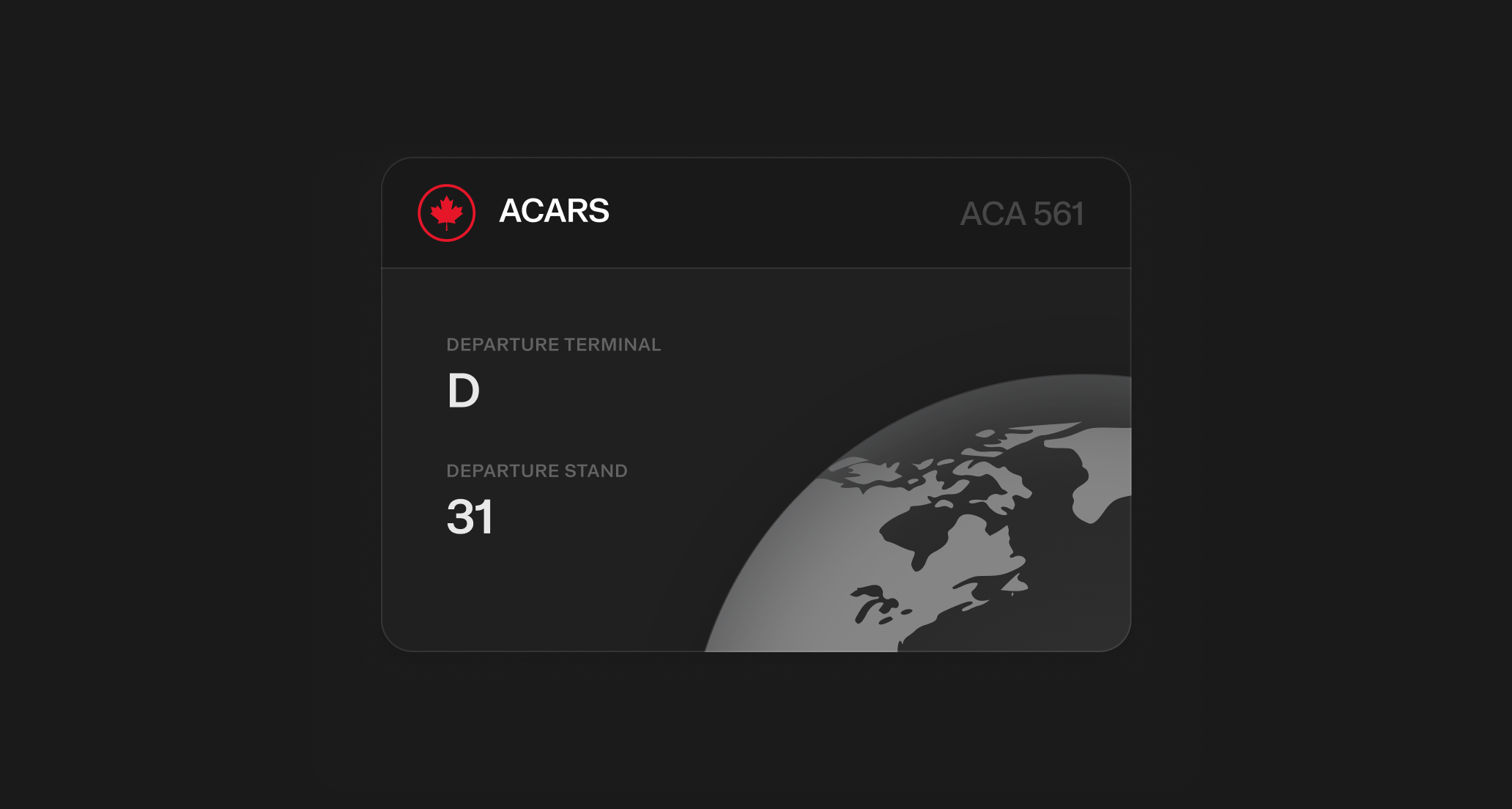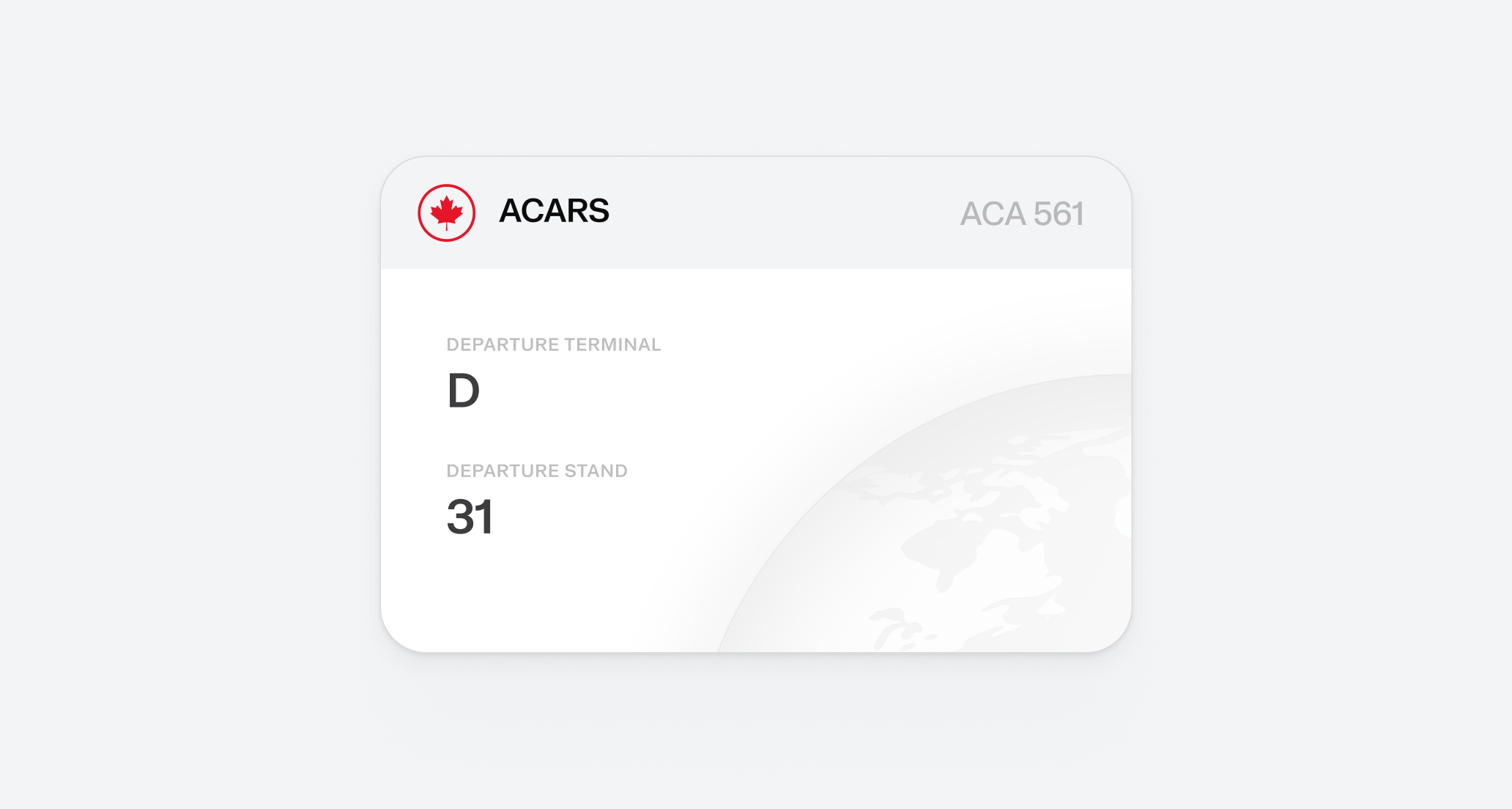
What is Pegasus ACARS?
ACARS (Aircraft Communications Addressing and Reporting System) is a digital datalink system for the transmission of messages between aircraft and ground stations. In the virtual airline world, ACARS software tracks your flight, records data, and submits your flight reports automatically.Pegasus ACARS is essential for all VACA flights. Flights not tracked with ACARS will not count toward your flight hours or rank progression.
Using Pegasus ACARS for Flights
Pre-Flight
Load your flight plan
Load your flight plan
- In Pegasus ACARS, go to the “Flights” tab
- Select your booked flight from the list
- Click “Load Flight Plan”
- The flight details will populate automatically
Pre-flight checklist
Pre-flight checklist
Before starting your flight tracking:
- Ensure your simulator is running and connected
- Verify aircraft type matches your booked flight
- Confirm departure/arrival airports are correct
- Check that weather settings match VATSIM/IVAO (if applicable)
During Flight
Flight tracking happens automatically once you start the tracking process:- Click “Start Flight” in Pegasus ACARS
- The software will detect your position, altitude, speed, and other parameters
- Key flight events will be logged automatically:
- Engine start
- Pushback
- Takeoff
- Cruise
- Descent
- Landing
- Engine shutdown
Post-Flight
After landing and shutting down your aircraft:- Pegasus ACARS will prompt you to complete your flight
- Review the flight summary and add any comments
- Click “Submit Flight Report”
- Your flight data will be sent to the VACA database
Additional Requirements
- Windows
- macOS
- Windows users must install the correct version of FSUIPC for their Simulator
- Pegasus does not encroach on permissions and is happy to run in regular mode
- If you decide to run your Simulator as Admin, you need to launch Pegasus as Admin too
Troubleshooting Common Issues
Simulator Not Detected
Solution: Ensure your simulator is running before opening ACARS. If still not working, try reinstalling the simulator connection module.
Connection Drops Mid-Flight
Solution: Check your internet connection. ACARS can store data locally for up to 20 minutes of disconnection before requiring reconnection.
Flight Not Showing in Booked Flights
Solution: Refresh your flight list. If the flight still doesn’t appear, check that your booking was confirmed in the Pilot Hub.
Error Submitting Flight Report
Solution: Try submitting again. If issues persist, save the flight report locally and contact technical support with the log files.
Advanced Features
- Custom Flight Planning: Create and import custom flight plans
- Voice Reporting: Enable voice announcements for flight events
- Performance Analysis: Review detailed performance metrics after each flight
- Logbook Integration: Automatically update your virtual logbook