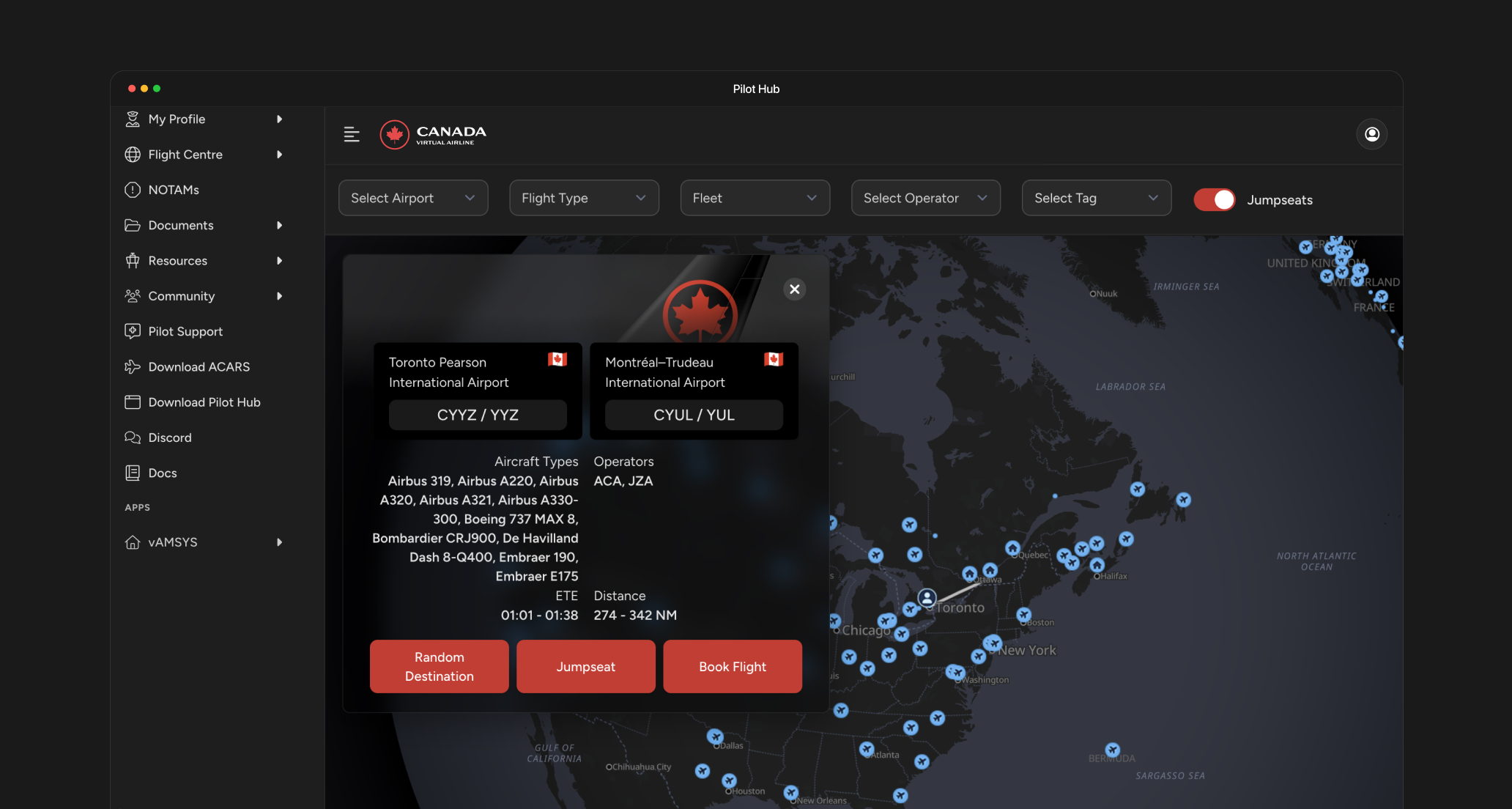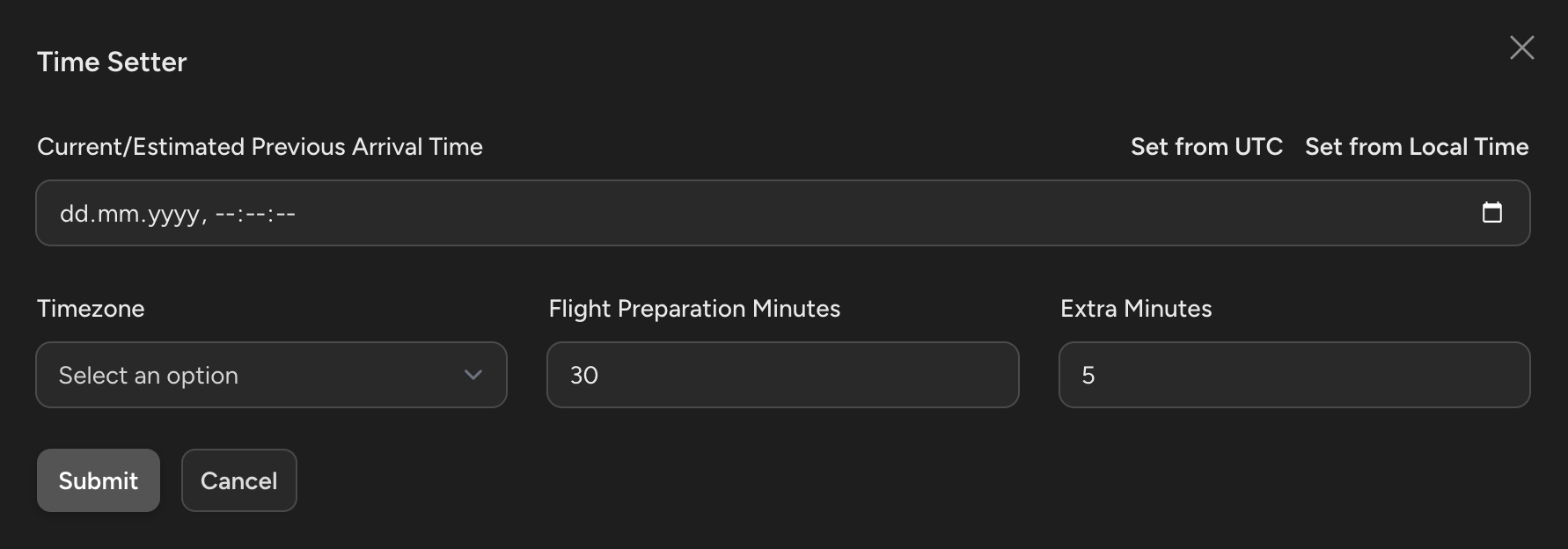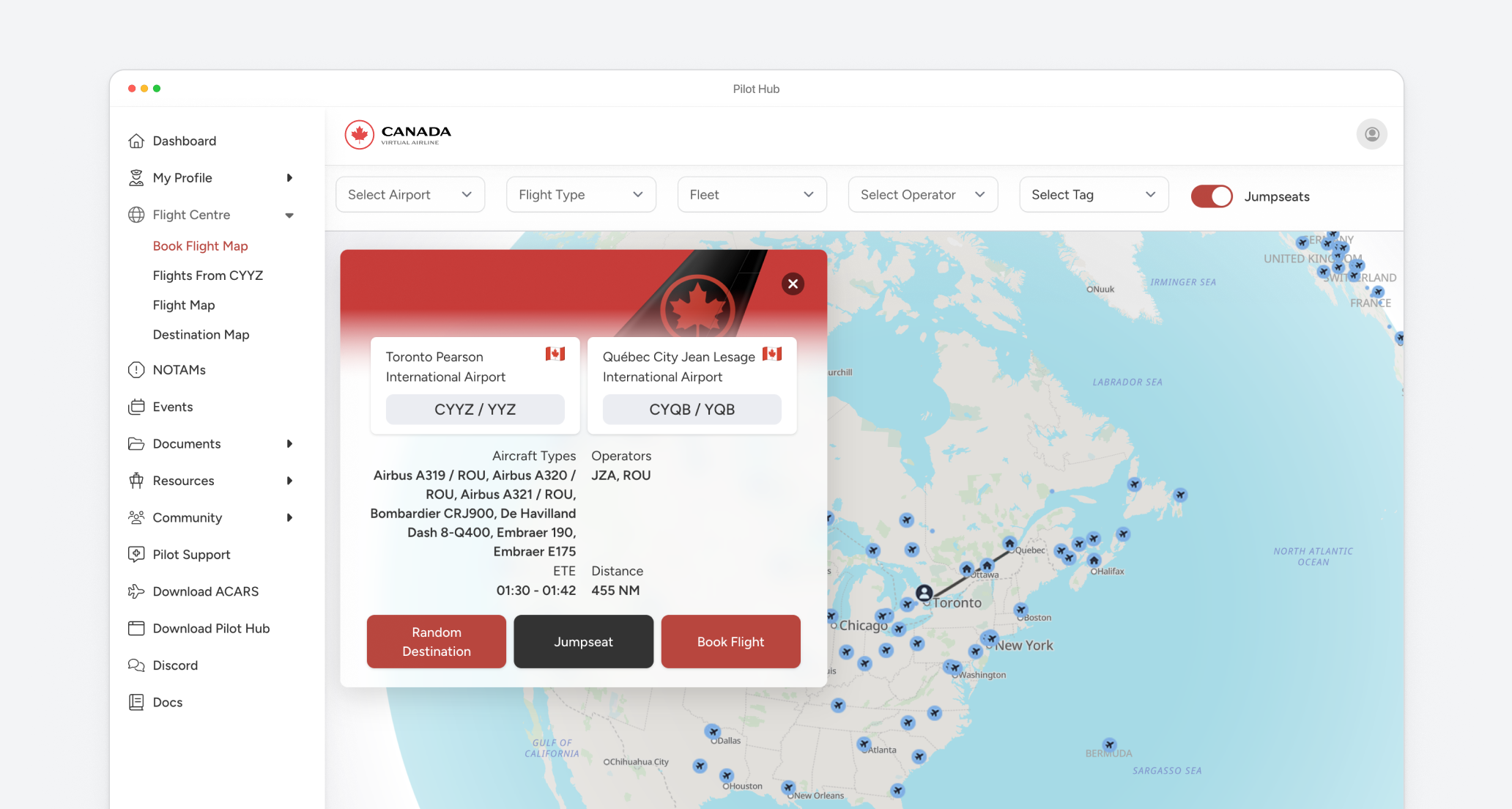
Flight Booking System
Virtual Air Canada Airline offers a comprehensive flight booking system that simulates real-world airline operations. This guide will walk you through the process of finding, booking, and completing flights.Finding Available Flights
Route Network
Route Network
VACA operates a route network based on real Air Canada routes, including:
- Domestic Canadian routes
- US transborder operations
- International long-haul flights
- Seasonal destinations
- Regional Express operations
Aircraft Fleet
Aircraft Fleet
Select from aircraft in the Air Canada fleet:Air Canada Mainline
- Widebody:
- Boeing 777-300ER (77W) - 19 aircraft
- Boeing 777-200LR (77L) - 6 aircraft
- Airbus A330-300 (333) - 20 aircraft
- Boeing 787-9 (789) - 32 aircraft
- Boeing 787-8 (788) - 8 aircraft
- Narrowbody:
- Airbus A321-200 (321) - 20 aircraft
- Boeing 737 MAX 8 (7M8) - 45 aircraft
- Airbus A220-300 (223) - 34 aircraft
- Airbus A320-200 (320) - 21 aircraft
- Airbus A319-100 (319) - 3 aircraft
- Mitsubishi CRJ900 (CR9) - 35 aircraft (operated by Jazz)
- Embraer E175 (E75) - 25 aircraft (operated by Jazz)
- De Havilland Dash 8-400 (DH4) - 46 aircraft
- Airbus A321-200 (321) - 14 aircraft
- Airbus A320-200 (320) - 5 aircraft
- Airbus A319-100 (319) - 18 aircraft
Jumpseat System
By default, pilots are assigned to one of the Air Canada hub airports as their home base. However, you may want to start flights from other airports based on your preferences or to build specific routes. The Jumpseat system allows you to reposition to any airport in the network without having to fly there first.Using Jumpseat
Using Jumpseat
The Jumpseat feature simulates a pilot traveling as a passenger on commercial flights to reach a new starting point:
- Access the Jumpseat option in the Pilot Hub through the “Flight Centre” → “Book Flights” feature
- Select your desired destination airport from the complete list of airports in the VACA network
- Confirm your Jumpseat request to instantly change your pilot’s location
Jumpseat Restrictions
Jumpseat Restrictions
While the Jumpseat system offers flexibility, some limitations apply:
- You cannot book a Jumpseat while you have an active flight assignment
- Any airport in the VACA network can be selected as a Jumpseat destination regardless of pilot rank
Booking Process
Follow these steps to book a flight in the Pilot Hub application:Navigate to Flight Booking
Open Pilot Hub and select the “Flight Booking” tab from the main navigation menu.
Select departure airport
Choose your departure airport:
- Select from a list of VACA hubs
- Choose your current aircraft location
- Search for a specific airport code
Choose destination and route
After selecting your departure, you’ll see available destinations:
- Browse destinations categorized by region
- View route details including distance and estimated flight time
- Check aircraft types available for the route
- Select your preferred routing (direct or with connections)
Select aircraft
Choose an aircraft for your flight:
- View available aircraft for your selected route
- Check aircraft specifications and requirements
- Verify that the aircraft is appropriate for your pilot rank
Departure Time Management
After booking your flight, you have two options for managing your departure time to align with your simulator session:Adjusting Departure Time in Flight Booking
Adjusting Departure Time in Flight Booking
You can modify your scheduled departure time directly in the Flight Booking system: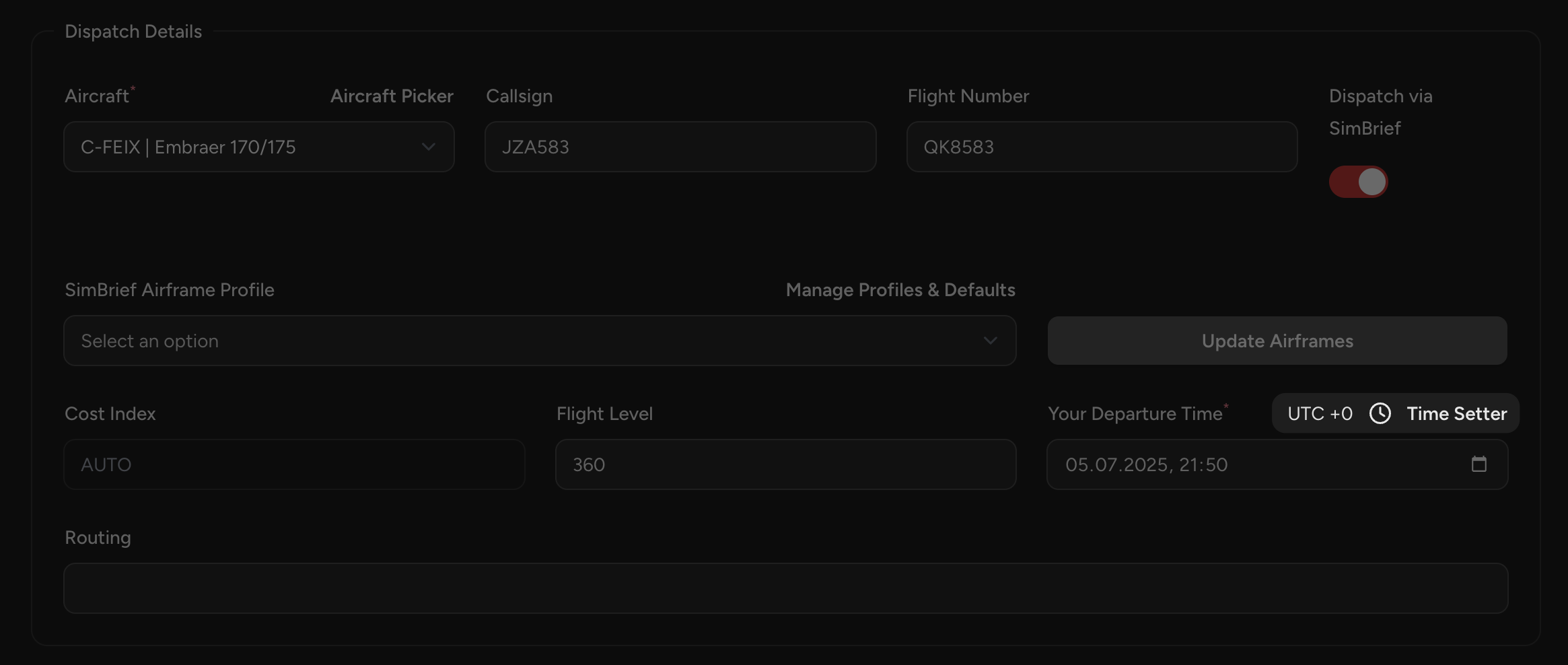
Access Dispatch Details
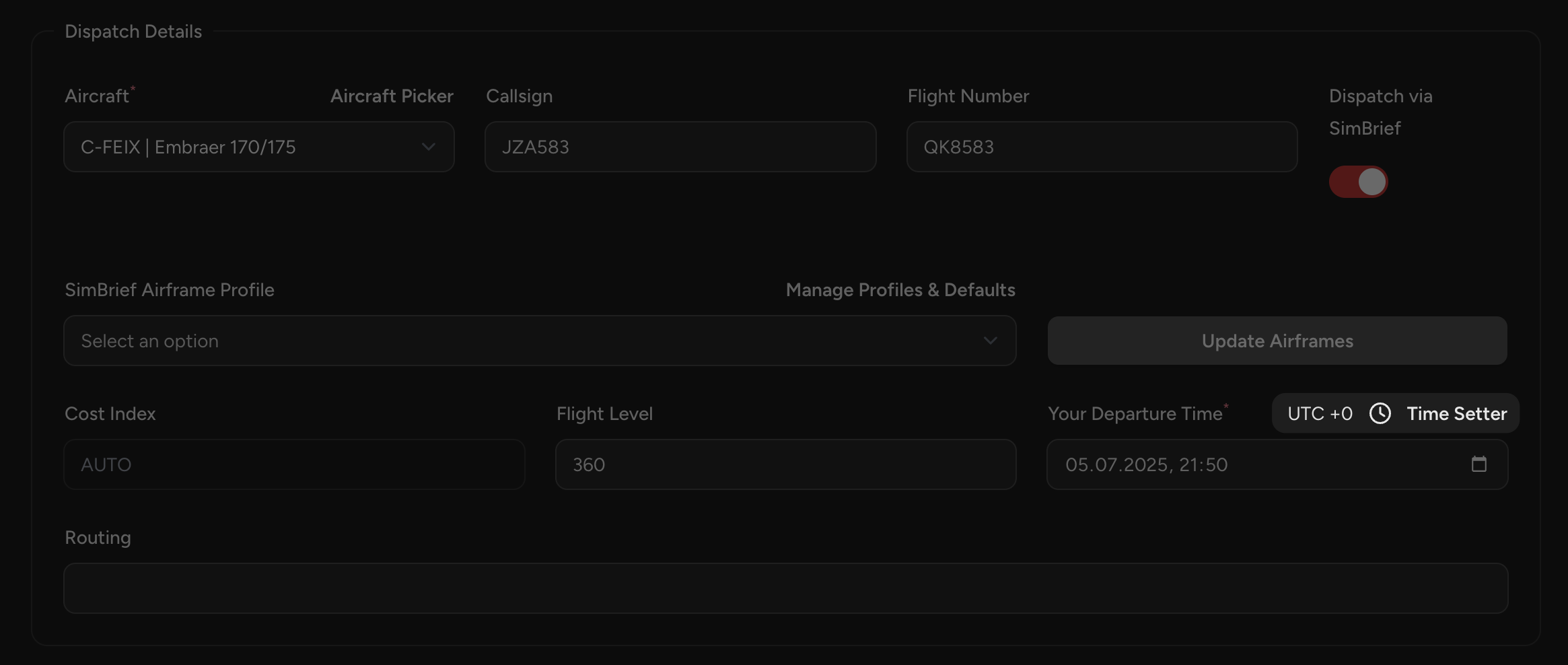
Adjusting Simulator Time
Adjusting Simulator Time
Alternatively, you can adjust your flight simulator’s time to match your booked departure:
- Set your simulator’s time and date to match your scheduled departure
- This maintains the authenticity of flying at the actual scheduled time
- Particularly useful for flights with specific lighting conditions (sunrise/sunset departures)
Flight operations
Once you’ve booked your flight, review the Pilot One-pager for essential information on flight procedures, time acceleration rules, and prohibited actions.Pilot One-pager
Quick reference guide covering gate-to-gate procedures, simulator settings, and rules to ensure your flight is validated.
Need help?
If you encounter issues with flight booking or operations:- Ask in the #support channel on our Discord server
- Contact a Pilot Mentor for personalized assistance
- Submit a support ticket through Pilot Hub