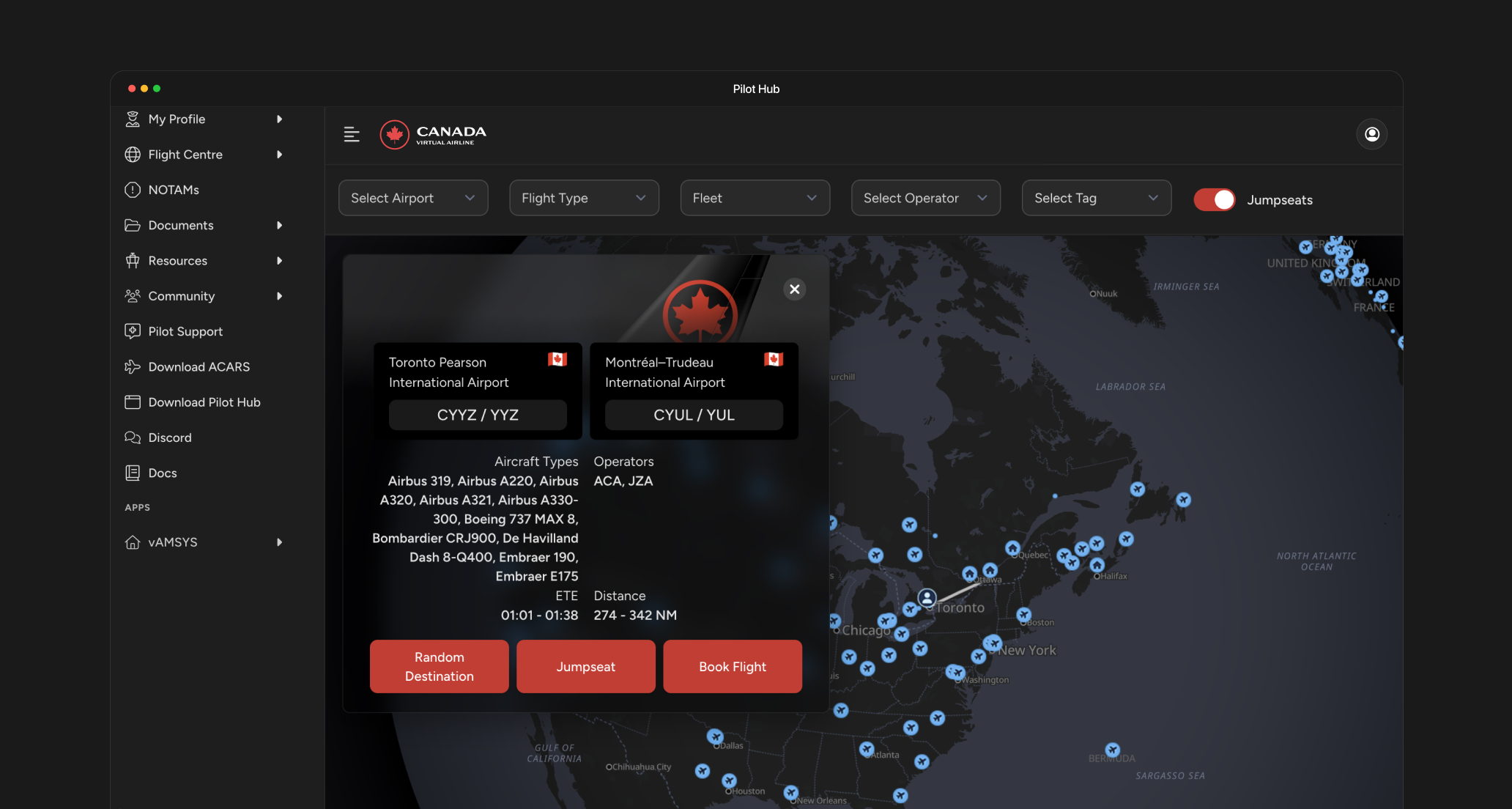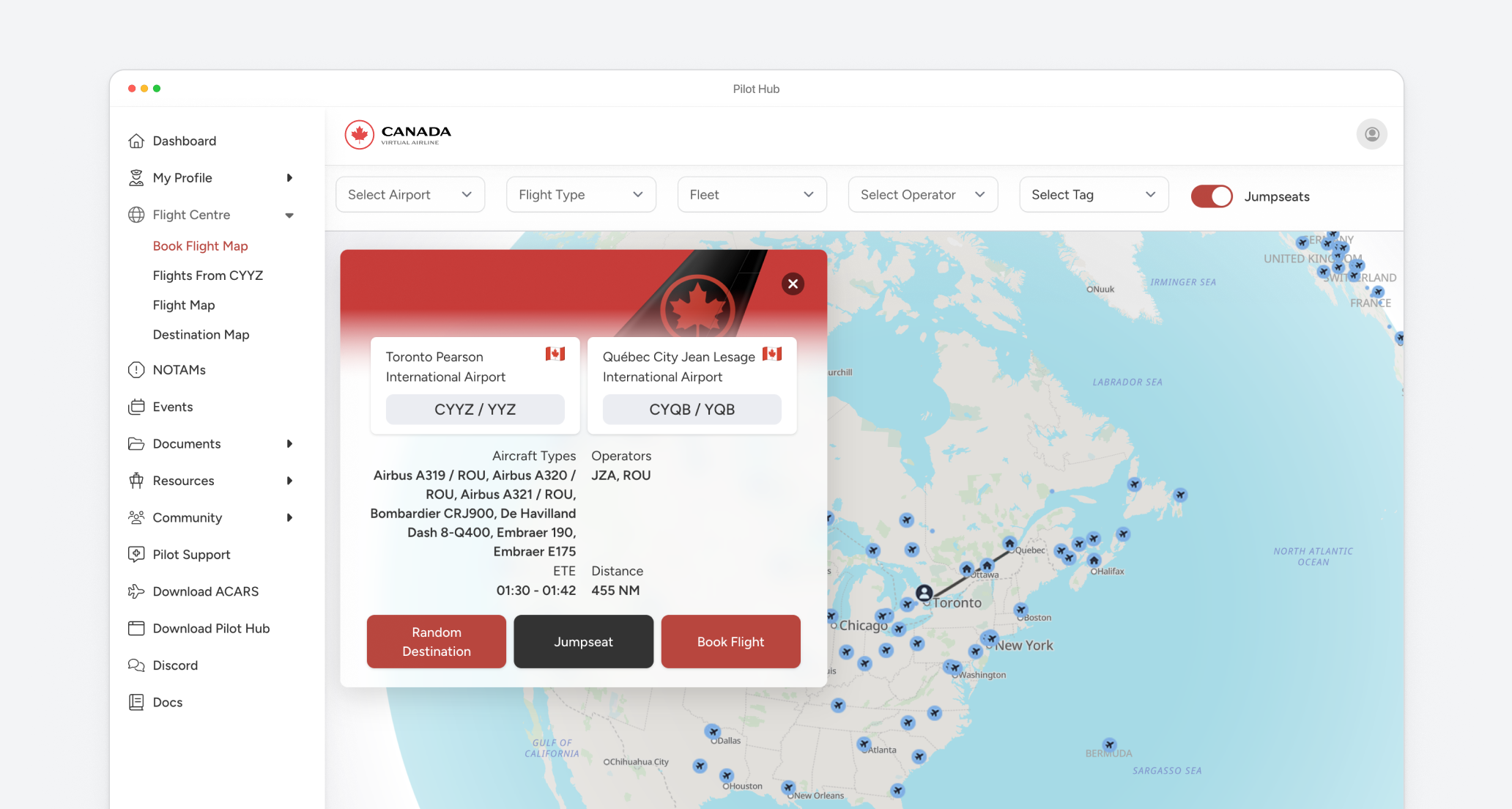
Introduction to Pilot Hub
Pilot Hub is the central desktop application for Virtual Air Canada Airline pilots. It provides a comprehensive interface for managing your virtual pilot career, booking flights, tracking statistics, and connecting with other pilots.Installation
Download Pilot Hub
Download the latest version of Pilot Hub from our downloads page.Available for:
- Windows (64-bit)
- macOS (Intel and Apple Silicon)
Install the application
For Windows:
- Run the installer (.exe)
- Follow on-screen instructions
- Choose installation location
- Create desktop shortcut (recommended)
- Open the .dmg file
- Drag Pilot Hub to your Applications folder
- Open from Applications folder (right-click and select Open on first launch)
Main Features
Pilot Profile
Pilot Profile
Your pilot profile contains:
- Pilot ID and callsign
- Current rank and progress to next rank
- Total flight hours and flights completed
- Awards and achievements
- Flight history
Flight Booking
Flight Booking
Book your next flight through the Flight Booking tab:
- Select departure airport (or use current location)
- Choose destination from available routes
- Select aircraft type from available options
- Choose departure time and date
- Review and confirm booking
Statistics & Logbook
Statistics & Logbook
Track your progress through detailed statistics:
- Total flights by aircraft type
- Monthly and total flight hours
- Landing ratings
- Route map showing all completed flights
- Performance metrics
Getting Help
If you encounter issues with Pilot Hub:- Check the built-in help section (question mark icon)
- Visit the Troubleshooting page in Settings
- Contact support through the Help tab
- Join our Discord server for community assistance