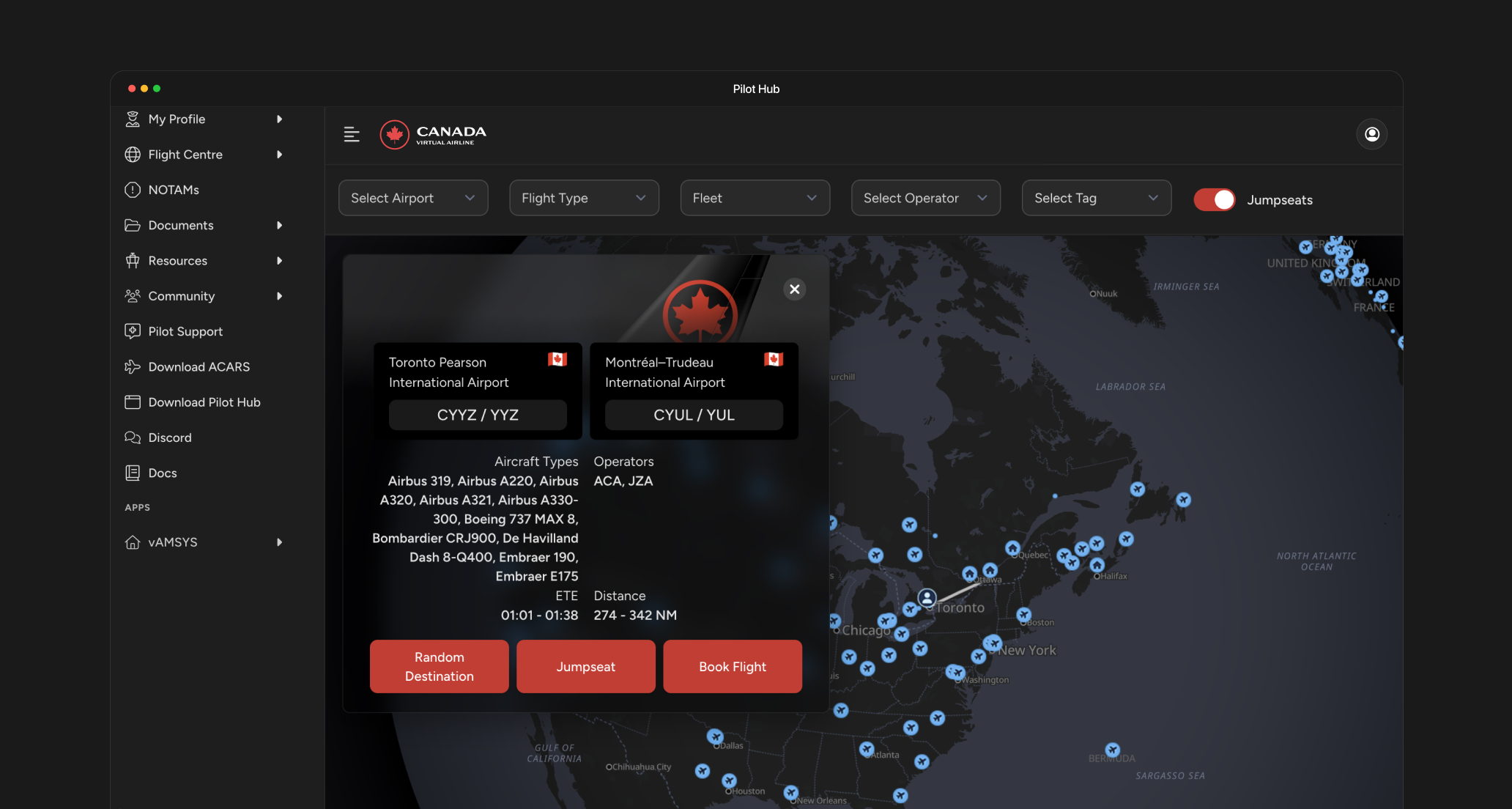Welcome to Virtual Air Canada Airline
This guide will help you get up and running as a new pilot for Virtual Air Canada Airline Airline (VACA). Follow these steps to start your virtual aviation career with us.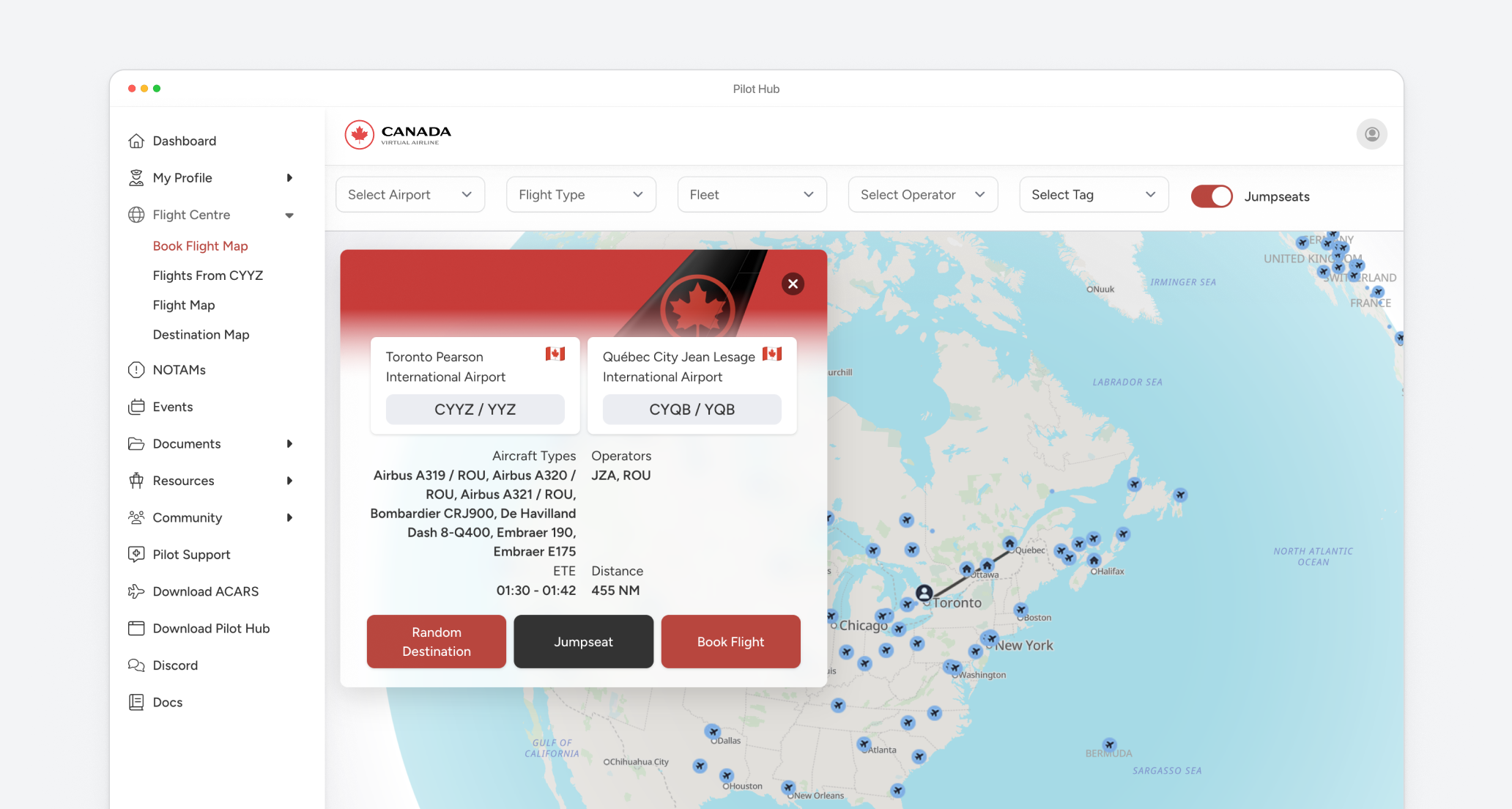
Quick Setup Steps
1. Create your pilot account
1. Create your pilot account
The first step is to register your pilot account on our platform.
- Visit the Virtual Air Canada Airline registration page
- Fill out the registration form with your details
- Choose your preferred pilot callsign and ID
- Verify your email address to activate your account
2. Download required software
2. Download required software
To fly with Virtual Air Canada Airline, you’ll need the following software:
Required Software
- Pegasus ACARS - For flight tracking and reporting
- Compatible Flight Simulator - X-Plane, Microsoft Flight Simulator, or Prepar3D
3. Link your SimBrief account
3. Link your SimBrief account
SimBrief is an essential flight planning tool that creates professional Operational Flight Plans (OFPs). Linking your account enables automatic flight planning.For detailed instructions, see our SimBrief Integration Guide.
- Log in to the Pilot Portal
- Access your account settings via the User Dropdown
- Go to “Social, Online & 3rd Party” section
- Connect your Navigraph account
SimBrief requires a free Navigraph account. OFPs are generated automatically when you book flights.
4. Book your first flight
4. Book your first flight
Once your account is created and software is installed:
- Log in to the Pilot Hub application
- Navigate to the Flight Booking section
- Choose from available routes based on your pilot rank
- Book your flight and follow the pre-flight instructions
5. Initial activity requirements
5. Initial activity requirements
As a new pilot, you must meet the following initial activity requirements:
- Initial Activity Requirement: 1 PIREP (Pilot Report) within 60 days of registration
- Reminder: If the activity requirement is not met, a reminder will be sent after 5 days
- Holiday Allowance: 20 days per year (available only after your account is 20 days old)
There’s no additional activity requirement after completing the initial activity requirement.
Essential reading
Pilot One-pager
Quick reference guide covering flight booking, procedures, time acceleration rules, and prohibited actions. Read this before your first flight.
Software setup guide
Pilot Hub Setup
Install and configure the Pilot Hub desktop application
ACARS Software Guide
Set up the Pegasus ACARS tracking software
Flight Booking
Learn how to book and prepare for your flights
Pilot Ranks & Progression
Understand the rank structure and how to advance
Need Help?
For assistance with getting started:Discord Community
Get answers to your questions in our active Discord community
Email Support
Contact our support team for personalized assistance
Frequently Asked Questions
Do I need to fly at the same time as my scheduled flight time in real life?
Do I need to fly at the same time as my scheduled flight time in real life?
No, you can adjust your sim time to match the flight times. You can do it once you have setup your sim. We suggest adding some buffer to accommodate for boarding and taxi times depending if you fly offline or online.
Is there an activity requirement?
Is there an activity requirement?
As a new pilot, you must meet the following initial activity requirements:
- Initial Activity Requirement: 1 PIREP (Pilot Report) within 60 days of registration
- Reminder: If the activity requirement is not met, a reminder will be sent after 5 days
- Holiday Allowance: 20 days per year (available only after your account is 20 days old)
Does it work on Microsoft Flight Simulator?
Does it work on Microsoft Flight Simulator?
Yes, Virtual Air Canada Airline supports Microsoft Flight Simulator. The supported versions include:
- FS2004
- FSX
- MSFS2020
- MSFS2024
Does it work on X-Plane?
Does it work on X-Plane?
Yes, Virtual Air Canada Airline fully supports X-Plane. The supported versions include:
- X-Plane 10
- X-Plane 11
- X-Plane 12
Can I transfer my VA experience from another virtual airline?
Can I transfer my VA experience from another virtual airline?
Yes, you can submit your previous experience under My Profile → Preferences → Apply for Rank Transfer in the Pilot Portal. Adding a link to your VA profile or a screenshot is enough.Note that the highest rank we transfer is First Officer.
Is joining VACA Free?
Is joining VACA Free?
100% free! There are no fees to join or participate in Virtual Air Canada Airline.
Do I need any previous experience flying virtual airlines?
Do I need any previous experience flying virtual airlines?
No, we are a perfect VA to get started. You can grow your experience flying with Virtual Air Canada Airline Airline. Our community is friendly and supportive of pilots at all experience levels.
Do I need to download any software?
Do I need to download any software?
Yes, to fully participate you’ll need to download our software. You can find our complete Software Download Guide guide here.That said, you can use our Pilot Portal on your browser if you prefer not to install additional software right away.