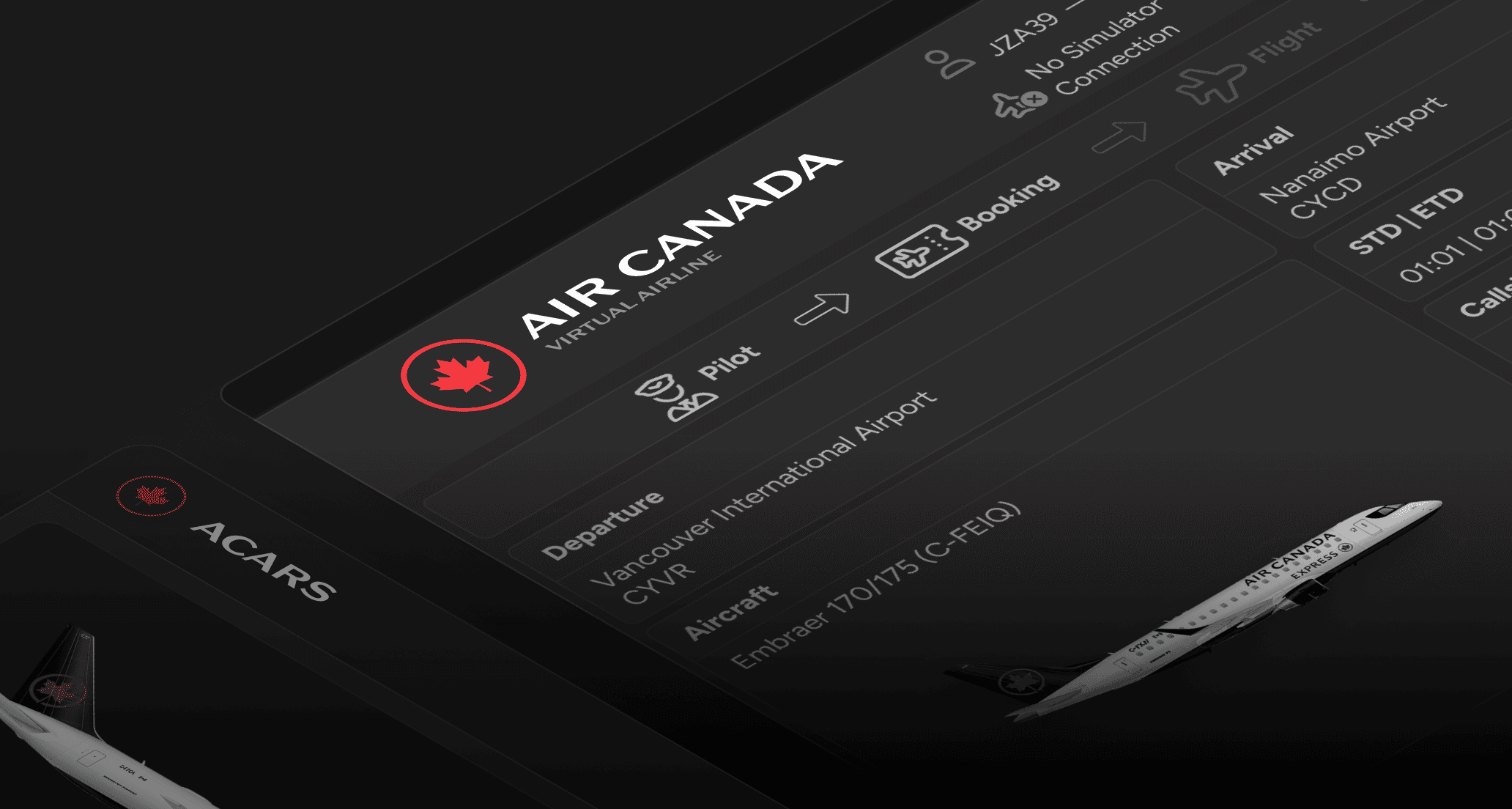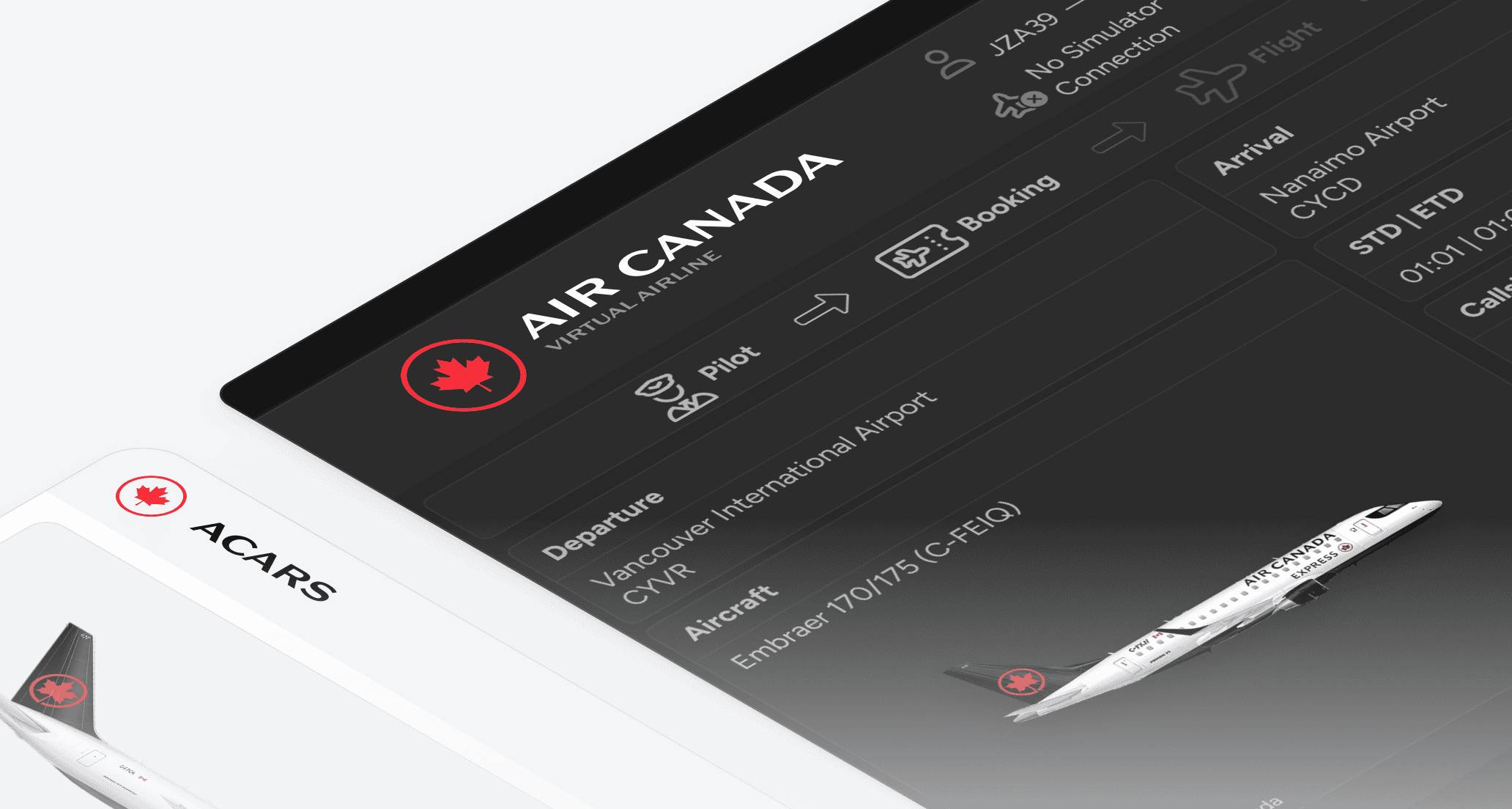
Update Required: Please update your Pegasus ACARS client as soon as possible to ensure continued compatibility and access to new features. Download now
Key Improvements
- Improved Layout: Redesigned interface
- Flap Detection: Accurate flap value names for most aircraft (e.g., Flaps value of 2 will display as “Flaps 15”)
- Enhanced FSUIPC Stability: Improved interface with FSUIPC for more stable and error-resistant connections
- MSFS 2024 Support: Full livery detection support for Microsoft Flight Simulator 2024
- Landing Rate G-Force: Now records and detects G-force on landing, sampled at 40Hz for precise measurements. We are going to update the points system soon to reflect this new feature.
- Improved Landing Detection: Better runway turnoff and taxi start detection after landing
- Expanded Landing Summary: More detailed landing summary messages
- Cabin Sounds: You can now customize cabin sounds within the ACARS client
ACARS v1 Sunset
- After this date, it will be impossible to log in to Pegasus v1
- All in-progress flights being done with Pegasus v1 will be lost
- Please ensure you update to Pegasus v2 before this date to avoid any disruption to your operations
Windows Users
- You must install the latest compatible version of FSUIPC for your simulator (free version is sufficient)
- If you use X-Plane, no additional downloads are needed—Pegasus connects via UDP
- Important: Pegasus, FSUIPC, and your simulator should not be run in Admin mode unless absolutely necessary
- If admin mode is required, all three components must be run as Admin (Pegasus, FSUIPC, and the simulator)
- If Pegasus cannot detect your FSUIPC, ensure FSUIPC/Simulator is not running as admin
macOS / Linux Users
- You must install the latest version of .NET Runtime 9 before running Pegasus
- Failure to install .NET Runtime will result in Pegasus not launching
- Linux Users: You may need to
chmod +xthe downloaded AppImage to make it executable